Traduction de l’étape 2
Étape 2


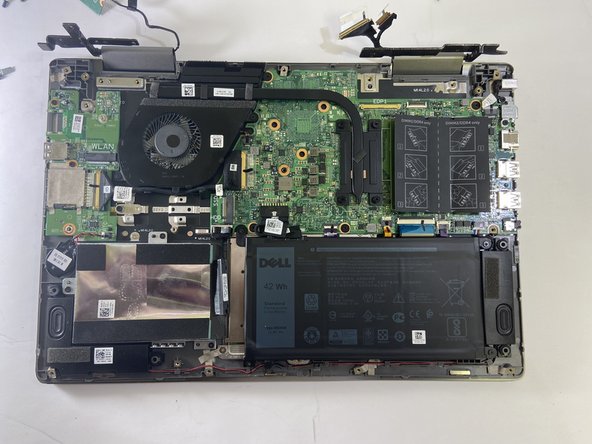



-
Remove the seven 2 mm screws that secure the display assembly hinges to the palm-rest assembly with a Phillips #00 screwdriver.
-
Use a plastic opening tool to gently lift up the hinges if they are difficult to move.
Vos contributions sont faites dans le cadre de la licence open source Creative Commons.