Traduction de l’étape 16
Étape 16

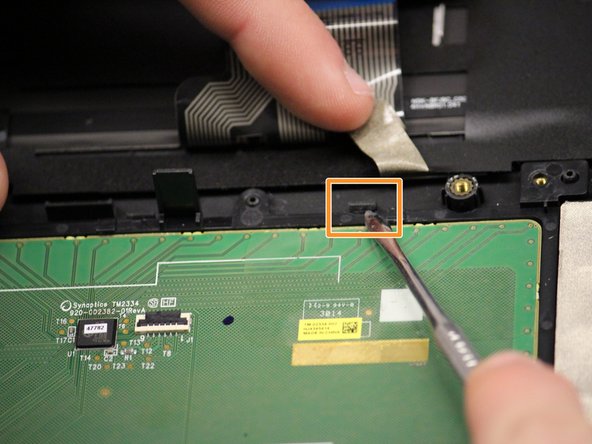
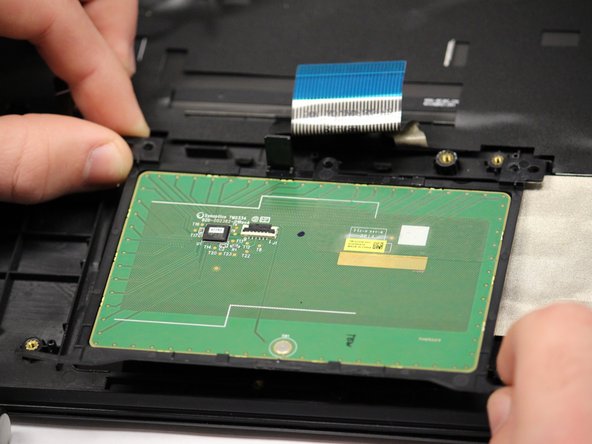



-
Use a Phillips #1 screwdriver to unscrew and remove the two 6 mm screws at the top of the trackpad.
-
Push on the marked clips at the top of the trackpad.
-
Then, when undone from clips, lift the trackpad out from the laptop.
Vos contributions sont faites dans le cadre de la licence open source Creative Commons.