Traduction de l’étape 1
Étape 1

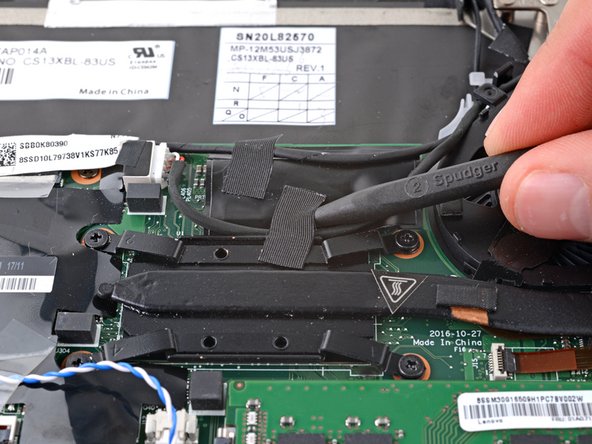
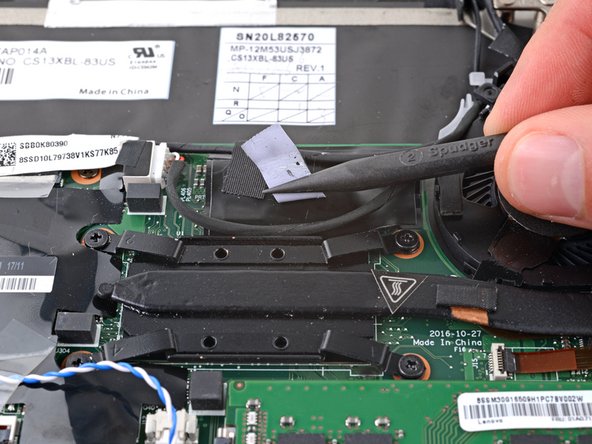



Reposition the tape
-
Use a spudger or your fingers to peel up the tape securing the display cable to the top of the heatsink.
Vos contributions sont faites dans le cadre de la licence open source Creative Commons.