Traduction de l’étape 5
Étape 5

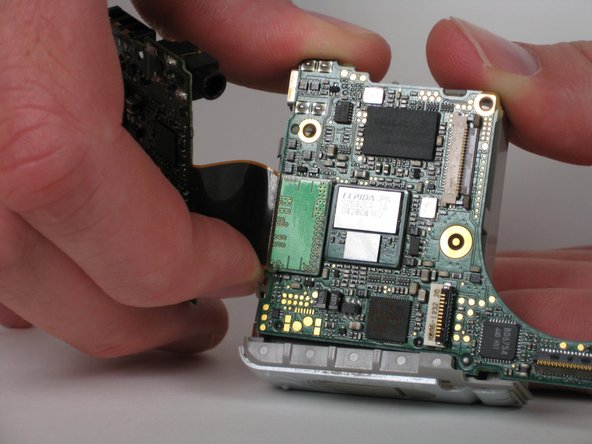




-
Pull the back side of the motherboard around the battery holder.
-
Wiggle the motherboard so it can free itself completely from the battery holder.
Vos contributions sont faites dans le cadre de la licence open source Creative Commons.