Traduction de l’étape 22
Étape 22


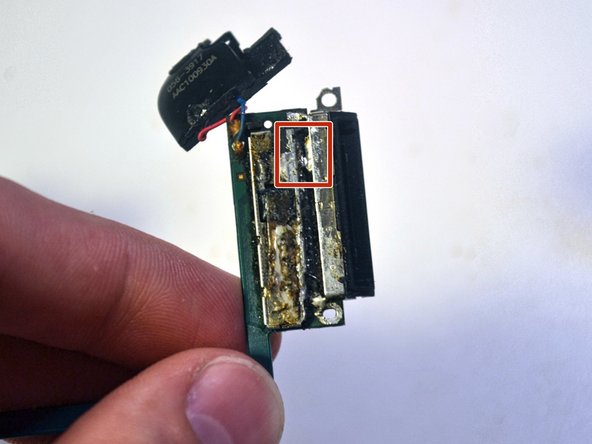



-
Solder all 30 pins back to the logic board.
-
Heat all 30 pins with the tip of the soldering iron.
-
Melt a drop of solder onto the pins and spread it around with the tip of the soldering iron.
-
Repeat until all pins are covered in solder.
-
Remove any excess solder with desoldering braid.
Vos contributions sont faites dans le cadre de la licence open source Creative Commons.