Traduction de l’étape 3


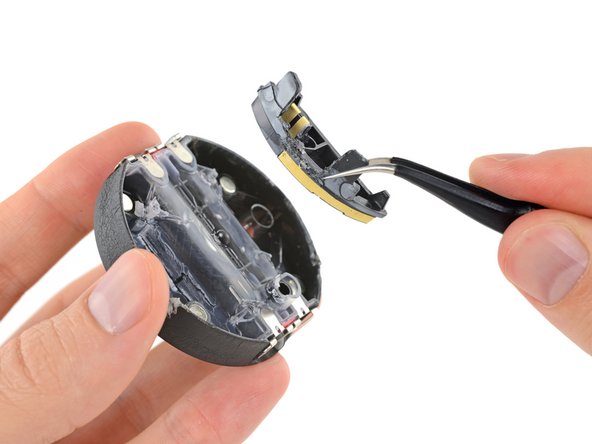



-
This Dial's solid construction is great (especially if it ends up sliding off your Surface) but also makes it a challenge to get into...
-
Some aggressive prying led to aggressive snapping which led to aggressive... well, let's just say the midframe didn't come out without a fight.
-
Removing the midframe/battery holder compartment, we get a peek at a sweet bearing, and some silicon!
-
We also get to pop this (presumably Bluetooth) antenna off of the battery compartment.
-
Along for the ride are four magnets, evenly spaced around the battery frame. Not only do they secure that sweet magnetic cover, they also give the Dial a little extra grip on the Studio's screen to combat the ol' downward slide.
Vos contributions sont faites dans le cadre de la licence open source Creative Commons.