Traduction de l’étape 7
Étape 7

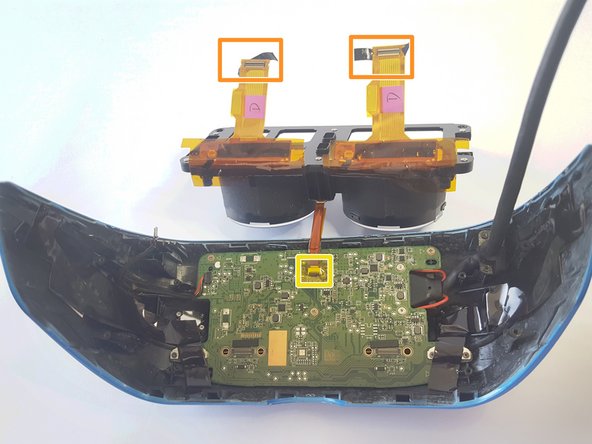




Removing the Lens
-
Remove the four screws in the corners of the lens
-
Remove tape connecting the ribbon cables to the PCB
-
Unplug the lens from the PCB
Vos contributions sont faites dans le cadre de la licence open source Creative Commons.