Introduction
Démolir un Alcatel One Touch Fierce endommagé par l'eau de Metro PCS.
Ce dont vous avez besoin
-
-
Phillips # 000 est fortement recommandé. Comme vous pouvez le voir, je suis trop fauché pour l'équivalent iFixIt.
-
L'iSesamo est également toujours à portée de main.
-
-
-
Il s'agit de la variante Metro PCS du téléphone dans une belle couleur argent métallique.
-
L'avant de cet appareil particulier est endommagé par l'eau et les empreintes digitales endommagées.
I have the back off! Where ithe speaker located
I have no sound! Sometimes it crackles or I'll hear part of a ringtone but that's it!!
-
-
-
Avec le dos en plastique enlevé.
-
NE PAS ENLEVE
-
Défi accepté
I'm finding the 2nd cover difficult to remove. It seems secured somewhere top center. Perhaps around the camera lens. I'm nervous to continue in fear I may break something. Any additional info for this step would be useful
under the void sticker there is an additional SCREW!
-
-
-
Le deuxième couvercle est retiré. Nous avons maintenant un meilleur aperçu des composants.
-
-
-
-
Zut! J'ai tout vu venir.
-
Pour éviter cela, utilisez un pistolet thermique pour desserrer la colle...pas trop de chaleur cependant.
-
Merci à ces traducteurs :
100%
[deleted] nous aide à réparer le monde ! Vous voulez contribuer ?
Commencez à traduire ›
18 commentaires
I'm so glad I found this link!!! I broke the screen on my phone two weeks after I bought it, and refused to pay someone $80 to fix it (I didn't pay that much for the phone!). I have NO experience replacing a cell phone screen and this teardown looked pretty straightforward, so I figured it was worth a try. The step by step was easy, worked perfectly, and I can finally see my screen! YAY! Thank you!
Note: Use patience, and it's a breeze!
I also successfully repaired my phone although this guide made it seem like you couldn't do it without ruining the LCD. I'm pretty proficient in phone and electronic repair but I think even beginners could do this one. The new glass that I bought had adhesive already applied to it so I could see exactly where it would be adhered from the factory. I heated the front with a heat gun and started at the top left corner. Once I got a pick in there I started going into the gap with a little X-Acto knife, cutting away at the foam like adhesive. I worked my way down the left side, then went back to the right side, cutting as I went. When only the bottom was attached, I held the phone by the top of the glass and let it dangle. Using the heat gun on the bottom of the glass allowed the weight of the phone to separate itself from the glass. Cleaned it up and put the new glass on, works like new again.
I'm about to give this a try Dan. Thanks for your encouragement. Just one question: how did you "clean it up" before putting on the new one? Thanks!!
Janene -
this actually helped! thanks to posted this , my screen broke and ordered it online (ebay) it took a week to get here but man i couldnt see anything with my whole screen cracked! it was cheap as well, 20 bucks with tools! but this really helped!!! just do it calm and slowly , its my first time changing a screen on a phone, this really helped! thanks!
How can I fix my alacatel one touch anttena
If I just wanna replace a cracked screen do I have to do all of these steps also the new screen I ordered did not come with any adhesive should I buy some and if so what kind
How to replace the power button? I opened the phone and the little silver piece on the power button cable fell off.
So how do you fix the plates that fall out the power button
Good night where I can buy volume button Alcatel One Touch Fierce?
Pls where can I get d calibration
Any Alcatel shop where to repair it
My phone don't come apart how can it be replace
















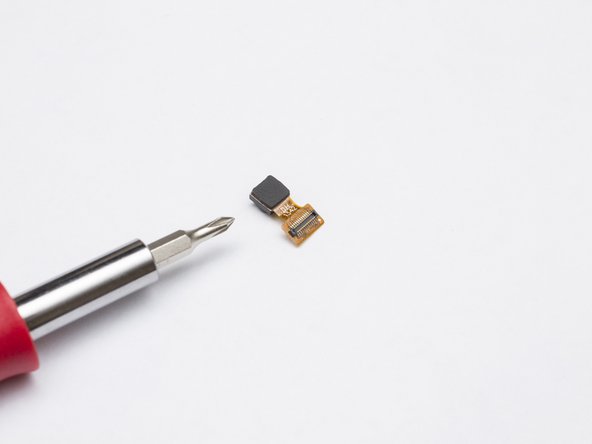






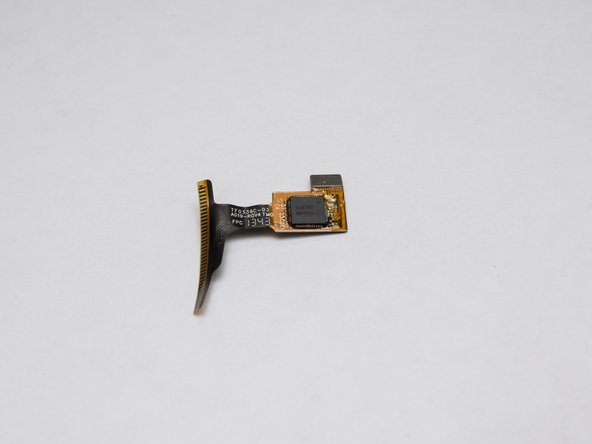


hi jon. i have a 4 day old Alcatel one touch fierce that will not power up. Can you help?
Theo Salas - Réponse