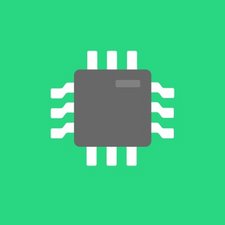Ce dont vous avez besoin
-
-
-
To remove the SIM card, use your nail to slide the metal bracket back
-
Then, flip the bracket, and slide out the SIM card.
-