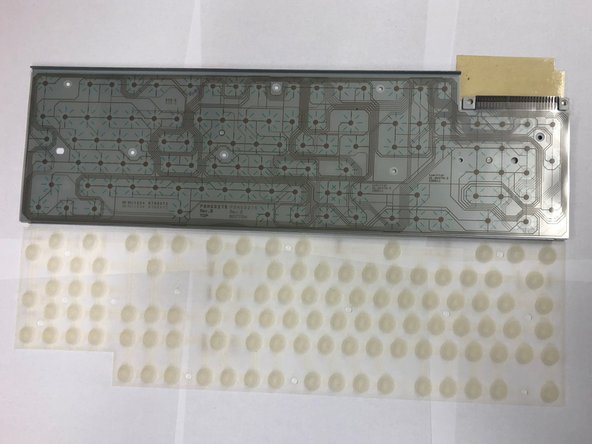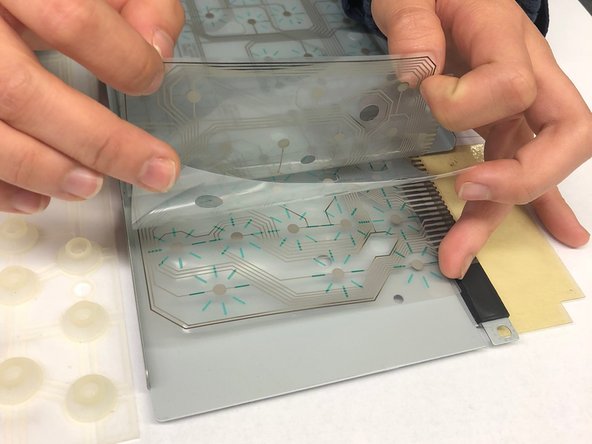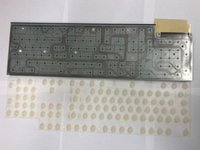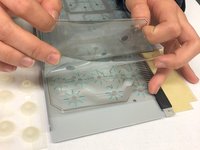Introduction
This is a complete teardown of the Dell Quietkey SK-8000 Keyboard.
Ce dont vous avez besoin
-
-
Flip the keyboard over to expose 8 screws.
-
Use a Phillips screwdriver to unscrew and remove each screw.
-
-
-
-
Carefully lift each part out. Each part should lift out very easily after the screws are removed.
-