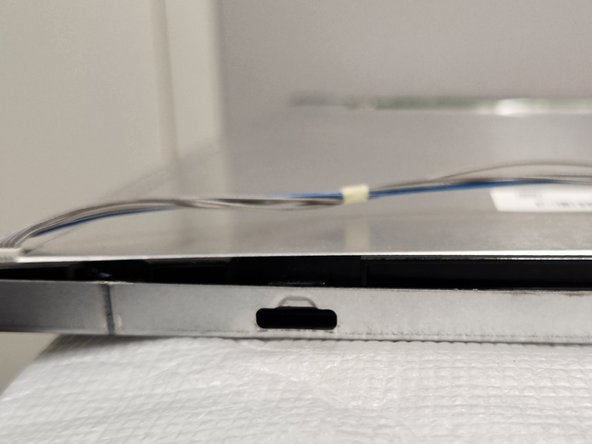Needed to get this monitor open to do some tinkering.
Cette vue éclatée n'est pas un tutoriel de réparation. Pour réparer votre Flatron E2742 Monitor, utilisez notre manuel de réparation .
1 - Remove the three screws on the back
2 - Slip iFixit Opening Pick between the back and front.
3 - use an iFixit Opening Tool to pry the halves apart. Work your way slowly around moving the pick until it stops and then prying with the Opening Tool.
There are 3 connections and 6 screws that need to be removed.
The top connection needs to removed before you can pull off the white tape. Squeeze the tabs in and pull down.
Pry up the clip locks up before pulling out.
Intégrer ce tutoriel
Choisissez une taille et copiez le code ci-dessous pour intégrer ce tutoriel sous la forme d'un petit widget sur votre site / forum.
Étape unique
Tutoriel complet
Petit - 600 px
Moyen - 800 px
Grand - 1200 px
Aperçu