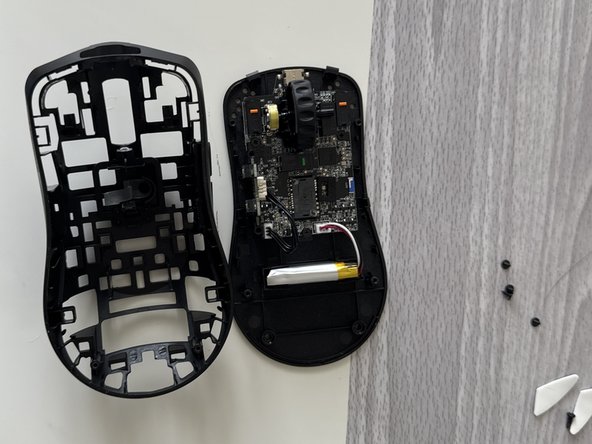Introduction
A wireless mouse made by Glorious Gaming
-
-
Remove top and bottom feet
-
Make sure to keep these and don't loose then
-
-
-
(Ignore Bird Sticker)
-
Slide in an opening pick and gently wiggle across the plate
-
-
-
-
After undoing the last clip the playe should come off to reveal…. (Drum roll) More Clips!
-
-
-
Make sure to get the 4th one that is horizontally straight from the other top screw
-
Keep these screws separate from the ones from the start these 4 are slightly smaller
-
-
-
Do a combination of using the puck and prying with your hands use caution because the motherboard and battery cables can be damaged
-
-
-
Unscew the 3 smaller screws then remove mainboard from housing
-
Thanks for reading my first ifixit guide (R.I.P my prying puck)
-