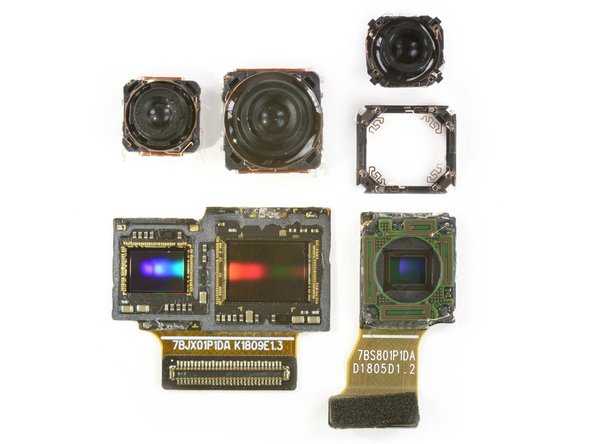Introduction
Huawei vise le haut de gamme avec sa corneille son P20 Pro à trois yeux. Il est bourré de technologie avec trois caméras plus une caméra selfie de "24" MP, le tout couronné d'un écran avec une encoche (notch). Que cela vous plaise ou non, nous, on va le démonter ...
Trouvez plus de choses à apprécier sur Facebook, Instagram ou Twitter, pour être toujours au courant des dernières nouvelles concernant les démontages !
Ce dont vous avez besoin
-
-
L'hiverLe printemps est arrivé, de même que le nouveau produit phare de Huawei. Jetons un petit coup d'œil aux florissantes spécifications : -
Écran tactile OLED de 6,1 pouces avec une résolution de 2240 × 1080 pixels et un rapport d'aspect de 18,7:9
-
Kirin 970 octa-core avec GPU Mali-G72 MP12 et NPU dédié
-
Triple caméra 40 MP + 8 MP + 20 MP, unité de caméra principale ƒ/1,6 et ƒ/2,4 par Leica
-
Caméra selfie ƒ/2,0 de 24 mégapixels (non, ce n'est pas une faute de frappe)
-
128 Go de stockage et une RAM de 6 Go
-
-
-
Contrairement à Samsung, Huawei a fait le choix d'inclure une encoche dans son écran autour de sa caméra et de son haut-parleur interne.
-
Ceci dit, le P20 Pro semble avoir des sentiments mitigés pour le fameux "notch" – l'interface EMUI propose à ses utilisateurs une option pour "cacher" cette encoche.
-
L'encoche n'est pas la seule chose que Huawei a empruntée à Apple. Tout dans le style d'un iPhone X, ce smartphone dispose d'une bosse haute de 1,4 mm qui abrite deux caméras et d'un "bouton" façon iPhone 6 un peu plus modeste, destiné au capteur monochrome.
-
-
-
Placé contre (sous) le P10, le nouveau Huawei présente des dimensions plus grandes : 155 × 73,9 × 7,8 mm (6,10 × 2,91 × 0,31 pouces) et pèse 180 g.
-
En le retournant, nous pouvons voir l'évolution en action : deux caméras, c'est mauvais, trois caméras, c'est bien !
-
La caméra 40 MP et la caméra 8 MP se coordonnent pour obtenir un zoom optique x3. La caméra 20 MP monochrome apporte plus de détails et une netteté accrue.
-
Puisque les caméras "supplémentaires" du P20 Pro se trouvent à l'arrière et qu'il n'y a nul besoin de hardware Face ID, l'encoche nécessite moins d'espace que celle de l'iPhone X que le P20 Pro prend comme modèle (à droite).
-
-
-
Mais assez parlé de l'extérieur, dans le monde du démontage, c'est les valeurs intérieures qui comptent.
-
L'élimination des fichues vis Pentalobe était facile, mais qu'en est-il quand il n'y a pas de vis du tout ? Il est temps de mettre notre fidèle iSclack à l'œuvre.
-
À notre grande surprise, le P20 Pro s'ouvre presque aussi facilement qu'une fleur aux premiers rayons du soleil printanier. Enfin presque. Nous n'avons jamais été obligés d'utiliser un médiator pour ouvrir une fleur …
-
Ce démontage est en pleine floraison à présent, regardez tout ce nectar technologique – euh, la métaphore ne serait-elle pas un peu trop forcée ?
-
-
-
Nous démontons la coque arrière mais nous avons été déjoués ! Pas de lecteur d'empreintes digitales à l'arrière et il y a encore une nappe prédestinée à être déchirée lors de l'ouverture.
-
Nous mettons enfin la main sur quelques vis et dégageons rapidement l'antenne NFC ainsi que la plaque de protection de la carte mère.
-
Ceci est une antenne NFC et non une bobine de recharge sans fil – cette coque arrière en verre fragile ne sert qu'à frimer et à se casser …
Und wenn das abgerissen ist ? Was ist das genau ?
Hallo Susann, bei dem Kabel handelt es sich um das Kabel für den Laser Autofokus für die Kamera. Wenn das Kabel gerissen ist, kann es sein, dass dein Handy in bestimmten Situationen nicht mehr richtig fokussiert oder du im schlechtesten Fall keine oder keine scharfen Fotos mehr damit schießen kannst.
Is the back cover part of the antenna for receiving and transmitting the signal to the cell tower? I got my phone back after replacing the back cover and screen, but now it has very poor cell signal reception. What could be the problem?
-
-
-
Enfin, nous accédons au cerveau de l'opération, la carte mère, et la dégageons de ses divers connecteurs.
-
Encore une fois, Huawei est resté fidèle à l'habituel design de la carte mère, en choisissant une batterie plus large et une carte plus petite que plusieurs autres smartphones Android.
-
Le trois caméras sont de la partie, fermement accrochées à la carte mère, et elles entraînent avec elles le module du flash arrière.
-
Tant d'options, alors où commencer ? Par les caméras ou la carte mère ? Nous choisissons les caméras et commençons la danse avec la caméra frontale.
-
-
-
-
Les trois caméras arrières ne disposent que de deux connecteurs, la caméra principale et la caméra monochrome se partagent un port, tandis que la caméra avec téléobjectif bénéficie de l'autre port pour elle toute seule.
-
Nous pouvons comparer les hauteurs respectives vues de profil :
-
Gauche : 20 MP (monochrome ƒ/1.6). Centre : 40 MP (main camera ƒ/1.8). Droite : 8 MP (téléobjectif ƒ/2.4)
-
Et enfin, nous continuons l'inspection en alignant les quatre yeux, y compris la caméra selfie du P20 Pro avec juste 24 MP.
谢谢指正,已经修改了!下次可以直接点翻译修改过来,这样更快!:)
谢谢指正,已经修订。期待看到你的翻译!
Do you know manufacture of the sensors?
-
-
-
Le P20 Pro ne dispose peut-être pas du luxe d'un objectif à double ouverture, mais de la mise au point au laser, à la profondeur de champ, à la détection de phase et à contraste. En gros, il fait beaucoup de mises au point rapides.
-
Officiellement, ce n'est que la petite caméra téléobjectif qui dispose du hardware OIS, les autres, d'après Huawei, comptent sur la Neural Processing Unit de Kirin pour des trucs comme la mise au point prédictive, les réglages pour 19 scènes différentes et des effets de filtre comme l'effet bokeh.
-
Ceci dit, pour nous, cela a l'air d'être du hardware OIS, et pour être tout à fait exact, même de trois hardware OIS. Serais-tu en train de nous cacher quelque chose, Huawei ?
-
La caméra RGB principale utilise un capteur 1/1,7 pouces ( à titre de référence : iPhone X 1/2,9 pouces, Samsung Galaxy S9+ 1/2,55 pouces) et dispose d'une ISO de 102,400 – elle est donc prête à prendre les photos de nuit et en soirée.
Actually in this video you can see that the lens move, but I miss a camera dissection or x-ray view to see if actually there are magnets and coils that could support OIS on the ‘disabled’ lens.
Surprise update: see next step …
-
-
-
Qu'importe ! Nous sommes aussi curieux que vous, alors voici les triplets complètement disséqués. Vous ne pourriez pas obtenir autant de démontage pour votre argent—mais attendez, c'est gratuit.
-
Et tant qu'à y être, jetons également un œil aux capteurs.
-
Au milieu se trouve le capteur RVB de 1/1,7 pouces avec le capteur monochrome 1/2,7 pouces installé confortablement à sa gauche. Sur la droite, nous pouvons voir le téléobjectif avec un capteur de 1/4 de pouce.
Guilty, although the sensors are “fine”. Just the glass on top of the sensors broke (there is small gap between the sensors and the glass).
Those coils on the sides of the modules on the left are for autofocus, hence only 2 per lens assy. The coils for OIS are mounted on the bottom of the telephoto module (as you can see on the green PCB). The lenses wobble a bit because they need to be free to go back and forth to focus. There are designs that put the OIS coils on the sides, but it’s not the case in here, you need 2 for the y axis and 2 for the x axis. Those modules on the left only have VCM’s for the z axis.
Now every single news company is putting out articles saying that the P20 Pro has OIS in all cameras.
-
-
-
Quel genre de puces sophistiquées les ingénieurs d'Huawei ont-ils caché dans ce smartphone ? Allons voir :
-
SDRAM LPDDR4 MT53D768M64D8WF-053 WT:D de 6 Go Micron avec le système sur une puce (Soc) Kirin 970 en-dessous
-
Mémoire flash V-NAND KLUDG4U1EA-B0C1 de 128 Go Samsung
-
CI audio Hi6403-GWCV110 HiSilicon
-
I2C contrôleur de charge de la batterie BQ25895 Texas Instruments
-
-
-
Retournons le tout d'un coup de spatule pour admirer l'envers :
-
Émetteur-récepteur RF Hi6363-GFCV100 HiSilicon
-
Modules LTE Front End Skyone 78113-14, 78114-61 et 78117-4A Skyworks
-
CI de gestion de puissance Hi6421-GFCV810 HiSilicon
-
Module Wi-Fi et Bluetooth BCM43596 Cypress
-
CI de gestion de puissance Hi6423-GWCV100 HiSilicon
Not highlighted is the GNSS Location Hub BCM4774IUB2G above and to the left of the BCM43596 (green). This means that provided the software/ firmware is amenable, this phone should make use of signals from the Galileo satellites (https://www.broadcom.com/products/wirele... ). This is something that different websites and Huawei itself have been inconsistent in reporting.
-
-
-
D'habitude, nous n'apprécions guère des obstacles quand nous remplaçons une batterie, mais nous ferons peut-être une exception pour ce port de charge modulaire. Voilà un remplacement sans soucis !
-
Jusqu'ici nous n'avons pas eu besoin de chaleur et nous continuons ainsi en attaquant la colle de la batterie avec quelques gouttes de potion magique. Attendons un instant, puis c'est le tour de notre médiator.
-
Pour une batterie de smartphone, celle-ci est musclée : 4,000 mAh à 3,82 V ou 15,28 Wh.
-
Elle sème de loin celles du Samsung Galaxy S9+ (13,48 Wh) et de l'iPhone X (10,35 Wh) et est sur un pied d'égalité avec sa cousine qu'on trouve dans le Mate 10 Pro. Mais pour être juste, rappelons le rôle important des logiciels pour l'efficacité énergétique.
The battery sparked as I was slowly prying it out like a child. Instant heat ? obviously not ok to use anymore…. What will likely happen if I try. Also what exactly happened. Its sitting in the corner now likely hotter than the sun by now
Is it going to blow up?
What is the white cable popping up in the picture? I have slightly damaged it while opening the lid... any help, where to buy a replacement?
Anyway after closing the lid back, the NFC is not working anymore... what could I have done wrong? is the white cable in the pic related to the NFC antenna?
-
-
-
À présent, nous nous concentrons sur la partie basse du cadre et découvrons une minuscule carte fille cachée entre un haut-parleur et le moteur du vibreur.
-
Comparé à l'extraction de la batterie, la colle qui attache ces composants est, quoiqu'un peu visqueuse, facile à retirer.
-
Mais où est donc la prise casque !?
-
C'est une bonne chose que le port de charge soit modulaire, car il sert à la fois pour le casque et pour la recharge !
Vanilla P20 has no headphone jack like the P20 Pro.
You’re right, only the P20 Lite does have one. It’s been corrected.
-
-
-
Une dernière tournée pour l'iOpener et le médiator – c'est parti pour retirer l'écran !
-
Nous séparons l'écran du téléphone comme si on épluchait une banane.
-
L'écran s'enlève du reste du smartphone mais seulement après que la nappe d'écran ait dû subir un passage angoissant à travers un trou dans le châssis central et la batterie.
-
-
-
Une fois l'écran retiré, il ne nous reste plus grand chose, juste un composant.
-
En faisant doucement levier, nous libérons le bouton home !
-
En raison de l'absence de hardware Face ID et de l'authentification de l'iris, ce smartphone utilise toujours un bouton physique "archaïque". Pas d'information par rapport à sa connexion à sa carte mère.
-
C'est une tournure inhabituelle de trouver le capteur de proximité et de luminosité enfoui sous l'écran dans le châssis central et voilà une fin plutôt décevante pour notre démontage.
-
-
-
Il est temps de passer à autre chose ! Jetez un dernier coup d'œil aux entrailles du smartphone à trois yeux de Huawei et anticipez le plaisir de futurs démontages sympas d'iFixit.
-
Voulez-vous voir l'intérieur de votre propre P20 Pro sans le démonter ? Regardez ce papier peint en couches et téléchargez-le sur votre téléphone.
Sensore home si smonta in due pezzi?
-
- Beaucoup de composants sont modulaires et peuvent être remplacés indépendamment.
- Le remplacement de la batterie est possible, mais nécessite pas mal de temps et d'efforts.
- Les vitres avant et arrière doublent le risque de casse.
- Remplacer l'écran nécessite de retirer au moins deux couches d'adhésif et de démonter pas mal de choses.
Dernières pensées
Indice de réparabilité


(10 étant le plus facile à réparer)
Merci à ces traducteurs :
76%
Ces traducteurs nous aident réparer le monde ! Vous voulez contribuer ?
Commencez à traduire ›
47 commentaires
we should always cultivate habit of repairing the broken gadgets and reuse them. else e waste is going to grow like !&&* and kill us. Thanks I fix for your job
the best teardown site. I wish you start franchisee in India too.
www.drtechnno.com
Why only a 4 out of 10? This is like the only flagship that doesn't require heat to get into, and you say in the article that everything is modular…
I would give only 1 point to every flagship phones which back hold by double sided adhesive tape, these phones are fuckingly expensive and the only thing holds it together is cheap tape, if i pay the price of an used car for a phone then i want screws, not double addhesive tape.
Please do a Huawei P20 Lite Teardown
;0
I have a P20 Pro and had a stuck SIM card inside. They said I needed to replace the motherboard and charging me $500 for the replacement! Isn’t that too much?
Well, all of the engineer in the repair store which are ran by HUAWEI don’t have the permissions to use the hot-wind gun to heat your motherboard to get the broken SIM card reader out and replace the new one. When they know your motherboard has something wrong, they just want to replace the broken thing. And they think your motherboard is broken, then they want to replace is. But I think they can also get your motherboard out of your phone, use the tweezers to get the Sim card out and bring it back. Maybe it would failed but it is a choice. If they successed to get it out, maybe you just need to give them USD20 (20 UNITED STATS DOLLARS) for that.
Dill Zhu -
I broke the back cover. Found it for 50$ on ebay. Do you think I could replace it myself?
Hi Billy,
the back cover of the Huawei P20 Pro is relatively easy to remove. Take care to get good adhesive for the reassembly with the new back cover. Nevertheless it’s unlikely to achieve the same water resistance after the reassembly as before.
How difficult is it to access the internal storage and transfer it? I have a smashed screen and back but i hear it receiving messages etc. (p20pro)
Hi. My finger scanner got broken. Is it possible to just replace it without replacing the whole screen?
It is possible to replace the fingerprint sensor / home button. But to do so you have to remove the display unfortunately. You won’t be able to access the home button through the mid frame.
Fingerprint sensor IS REPLACEABLE withohut screen removal, only very difficult and fiddly. I’ve done it in december 2020.
Wow I didn't expect to read such a bad article today. After just having read the iPhone Xs’s teardown and seeing it's got a 6 for basically being irrepairable, its just weird to see this quite repairable phone get a four out of ten.
SHAME on you
The XS is quite repairable apart from the glass back, which even if broken is primarily a cosmetic issue. (We still docked it a point though—if not for the glass back, it would score a 7.) The truly critical stuff like screen and battery replacements are pretty easy on all modern iPhones. The P20 Pro is more difficult to work with and relies way too heavily on glue—and that display replacement is very poorly prioritized. A score of 4 is pretty fair, on par with the current Galaxy line.
I had the subboard of my p20pro replaced. With all the adhesives being removed and replaced as well, would it still hold on the being ip67? Huawei service center near me did the work.
Which is GPS module ? Why you don’t say anything about it. For some people it is the most important part of the phone.
For me too! =)
which module could support type-c water detection?
Can you just replace the screen and not the lcd?
my screen is little bit broken but the touch screen works fine.
No, the display is a fused unit. Replacing only the glass would require special tools and machines.
i poked my microphone is it okay to poked and not lose the waterpfoof of it?
Where is the glue? I mean where the glue/adhesive tape hold the display? Thanks. If you can send me Photo with Red Line where is glue.
Can you guys please post an x-ray pic of the phone like you did for the iPhone X? It's my current daily driver and it'd be cool if I could get that as my wallpaper
I am sorry Nocifer but the phone was torn down in Germany where we don’t have a partner for X-Ray imagery yet. If someone has such a machine at his/her disposal feel free to contact us. For the the time being I can offer this layered image of the inside as a wallpaper
Does anyone know who makes the three different sensors in the P20 Pro? I hear that Sony makes the main sensor, but I would also like to know about the monochrome and telephoto sensor. Thank you!
Buonasera volevo Porre un quesito Ho appena comprato un p30 pro Huawei dovendo inserire la SIM card ho sbagliato foro sul fondo Praticamente ho messo la graffetta nel piccolo foro che da quanto ho capito dovrebbe essere l'abbattitore di rumori esterni. Naturalmente ho fatto una piccolissima pressione Mi sembra di ricordare di aver trovato una barriera rigida secondo voi è possibile che possa aver bucato qualche membrana oppure sono andato a parare contro un telaio rigido? Grazie in anticipo
No worries. You did not damage anything since the mic is installed at an angle (see step 9 in the P30 Pro Teardown). Everything should still work fine.
Ciao mi può dire tasto home che fa anche di impronta si smonta in due pezzi?
Ou est le micro de réduction de bruit svp ?
In fact I inserted the Sim tool in the mic for noise cancelation on the top of the phone. Is there any damage possible like breaking a membrane ? Thanks
Hi Jeremy,
because of the build of the phone it is nearly impossible to break the microphone or it’s gasket that way and your phone should be fine. In case you’re more interested into the build of the phone, I answered a similar question regarding puncturing a microphone hole in the frame here: I inserted the pin in the left bottom microphone. The question was for the Huawei Mate 20 Pro but the mic build is more or less the same just in another location.
Bonjour
Pour le remontage de la coque arrière, comment faut il procéder ? Ya til une colle à prévoir ou est elle sur la coque prête à être récoler
Merci
Bonjour @thierryberck
Pour cela, enlevez les résidus d’adhésif et appliquez-en une nouvelle couche avant de remonter la coque.
davvero fantastico, il miglior sito di dis-assemblaggio che abbia trovato ad ora, complimenti! Soprattutto il modo ironico di condurre l’indagine ma anche la notevole qualità delle immagini fornite a corredo
Can anybody give me a url to show how to replace and install both the volume up and down button flex combined with the Side Key Frame. I cannot find anyone who has done a tear down video with these included. At the moment I’m having a really hard time installing these into a new frame which does not have the assembly. Can anyone help please? Thanks
Nice teardown, but the score is wrong. Repairability of this phone is at least 6. I’ve repaired several already. Everything is modular and replaceable. Battery is not difficult to replace, where did you get that it is? You could lower the score by one for how expensive original display is, ind how there are no decent replacement screens, only trash, but the every Samsung should get same -1 for this reason.
Fingerprint sensor IS REPLACEABLE withohut screen removal, only very difficult and fiddly. I’ve done it in december 2020.
hola saludos como conseguir un esquematico del huawei P20 pro
Could you get me the infrared sensor of the camera?
What is the white wire that connects to the pins marked as "B"?
Is the back cover part of the antenna for receiving and transmitting the signal to the cell tower? I got my phone back after replacing the back cover and screen, but now it has very poor cell signal reception. What could be the problem?