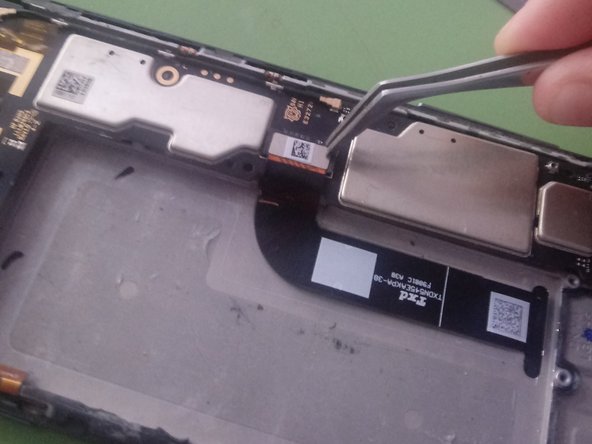Ce dont vous avez besoin
-
-
Use a spudger to open the back panel and disconnect it from the phone.
-
-
-
Unscrew all 16 screws holding the back panel cover on to the phone
-
-
-
Apply adequate force to the back panel to remove it from the phone
-
-
-
Disconnect the ribbon cable that connects the battery to the motherboard. I suggest you heat up the battery first because of the glue and not do what i did. Use spudger to pry up the battery from the device.
-
-
-
Disconnect the back camera from the motherboard by disconnecting the connector from the motherboard
-
-
-
-
Disconnect the front camera from the phone by disconnecting the ribbon cable from the front camera attached to the motherboard.
-
-
-
To remove the motherboard apply adequate pressure because there will be some resistance. Try to avoid as much thermal paste as you can.
-
-
-
To remove sim card just push it out the side. The sim card will be in the holder.
-
-
-
Disconnect the ribbon cable holding down the vibrator motor then remove it.
-
-
-
Remove the side buttons by disconnecting the ribbon cables on each one.
-