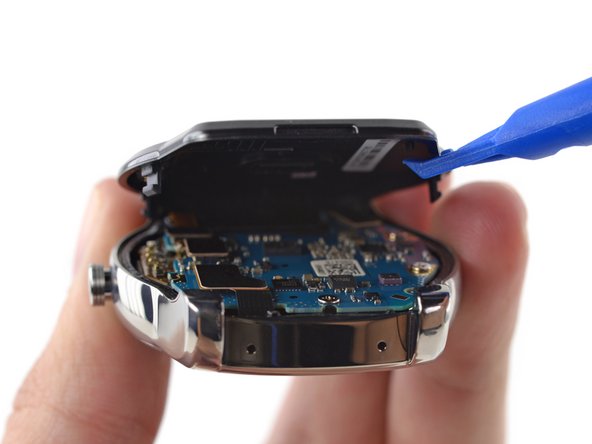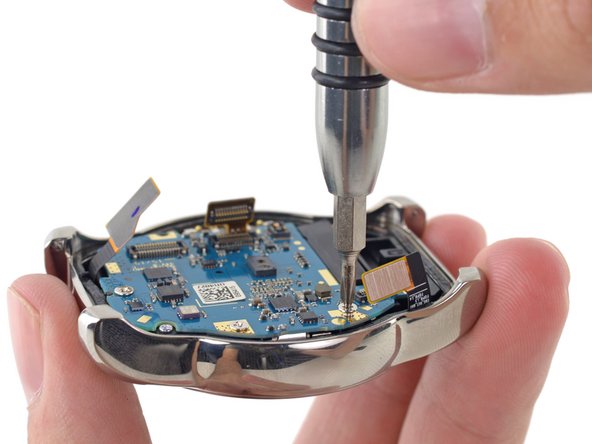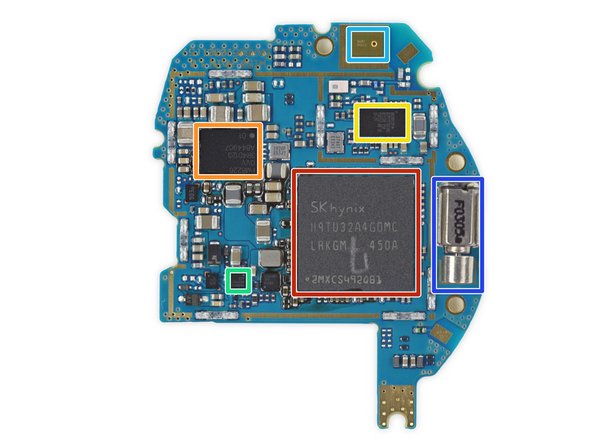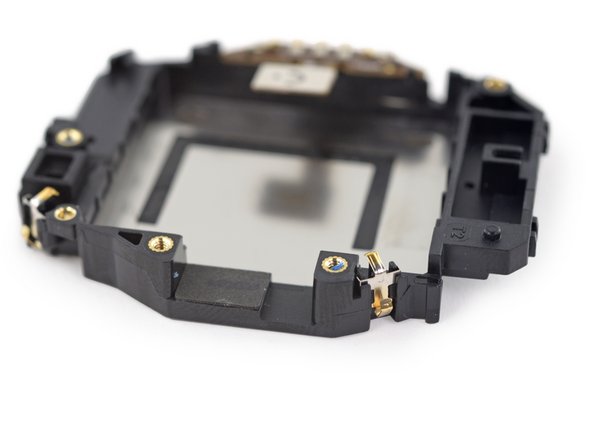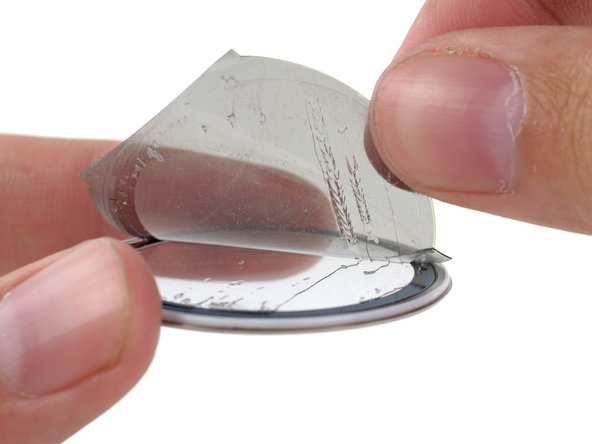Introduction
It's already the 5th of May, and we've been tearing down watches like clockwork. Guess what we found when we cracked open our piñata: LG's latest smartwatch, the LG Watch Urbane. Will it compare to last year's LG G Watch or will we make some alarming discoveries?
Keep up with the times by following iFixit on Facebook, Instagram, and Twitter.
Ce dont vous avez besoin
-
-
Urbane legend has it that this is the first smartwatch to closely resemble a traditional watch, rather than a wearable smartphone. Let's see what else this timepiece has to offer:
-
1.3-inch 320 x 320 (~245 ppi) P-OLED display
-
410 mAh battery
-
Snapdragon 400 processor with 1.2 GHz Quad-Core Cortex A7
-
512 MB RAM and 4 GB storage
-
9-axis combination (Gyro + Accelerometer + Compass)
-
Bluetooth 4.1 Low Energy
-
-
-
Barring the dark watch face, this device could certainly be mistaken for a mechanical watch, until you flip it over...
-
The rear of the watch features a heart rate sensor, charging dock contacts, and the model number (LG-W150).
-
While the Urbane eliminated a handful of face options included in the LG G Watch, this timepiece introduces plenty of faces to choose from.
-
However, it's still not quite as sharp at super-close distances as the Apple Watch, with its 290 ppi (for the 38 mm, 302 for the 42 mm) screen.
-
-
-
The 22 mm standard leather watch band can be swapped out for other bands of various colors and materials.
-
Our handy pointy angled tweezers are once again invaluable spring bar removers.
-
Removing the band exposes a couple of ports, likely for the microphone—or microphones?
-
-
-
The last time we tore down an LG smartwatch, we were pleased to find screws securing an o-ring sealed rear door. Today we're heating our iOpener and feeling a little sad.
-
However, thanks to a handy pry notch, things aren't too bad. But you will need to replace the adhesive before re-sealing the watch, to maintain that IP67 water resistant rating.
-
-
-
Apart from the glue, the rear case comes away nice and clean—no cables, no booby traps. We like it.
-
Power from the charger feeds through the rear case onto a tidy row of spring contacts beside the motherboard.
-
Speaking of the motherboard, it's time to start digging out the Urbane's silicon. Starting with the battery, we flick away a few cable connectors and twist out the tiny watch-sized screws.
-
-
-
-
We peel the motherboard out of the chassis to get a better look at this wearable's hardware:
-
SK Hynix H9TU32A4GDMC-LRKGM 512 MB mobile DDR2. The Qualcomm Snapdragon 400 SoC is hidden beneath this DRAM device.
-
Qualcomm PM8226 power management IC
-
Broadcom BCM4343 integrated communications module
-
Texas Instruments BQ27421-G1 battery fuel gauge
-
Single microphone (Knowles) —we're not sure why there were two ports; maybe just symmetry?
-
Vibrator motor—soldered in place on the motherboard
-
-
-
Two screws and some mild adhesive are all that stand between us and picking out the plastic midframe.
-
On the whole, this has been bad news for repairs—but in this case, LG seems to have found the secret recipe that balances construction strength with pry-ability.
-
Picking out the watch's midframe reveals a single cable responsible for the crown button and charging cradle ports, and a pair of spring contacts that connect the motherboard to the watch body, perhaps to use the body as an antenna.
-
-
-
The next layer off the screen sandwich is the digitizer. Also held in with sticky adhesive on both sides, it bears the LG Display co., Ltd marking.
-
LG produces their own displays for their gadgets—something not every manufacturer is able to do.
-
-
-
We put our curved blade to work, and pop out the display glass.
-
The glass floats away intact, in all its perfect circularness, and the last layer of the display—which looks like a polarizing film—peels off, leaving behind some gooey optically clear adhesive (OCA) residue.
-
Unfortunately, it seems like the procedure we just endured is the only way to replace a cracked screen—the display and digitizer are adhered to the back of the glass after it is installed in the watch body.
-
-
-
LG Watch Urbane Repairability Score: 7 out of 10 (10 is easiest to repair)
-
Once you're inside, the motherboard is very easy to remove—three Phillips screws and a few connectors.
-
With the motherboard out, the battery is very easy to replace; only mild adhesive holds it in.
-
Features a standard 22 mm band secured with spring bars—replacement and style swaps are easy.
-
Glued back requires heat and prying to open, and replacement adhesive to properly re-seal.
-
Because the display is adhered to the back of the front glass, which is removed from the front, screen replacement is very difficult and will require re-adhering the display layers.
-
16 commentaires
So is this exactly the same as the GWR then?
Yup, here's a list of the parts found in the g watch r:
SK Hynix H9TU32A4GDMC-LRKGM - PoP 512 MB LPDDR2 + 4 GB eMMC
Qualcomm PM8226 - Power Management IC
Qualcomm WCD9302 - Audio Codec
AKM AK8963 - Compass IC
Synaptics S3526B - Touch controller
InvenSense MPU-6515 (?) - 3 axis gyro and accelerometer
Broadcom BCM4343WKUBG - Bluetooth 4.2 and WiFi b/g/n
Interesting teardown. Did the display and digitizer survive the process? Were you able to put them back together?
Just replace the entire case with the display, it's pointless to peel them apart.
Tom Chai -