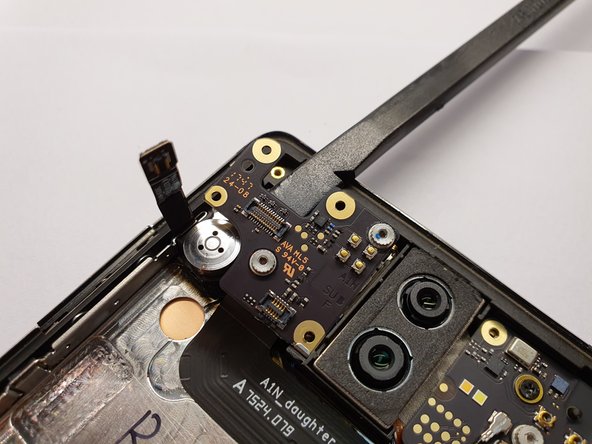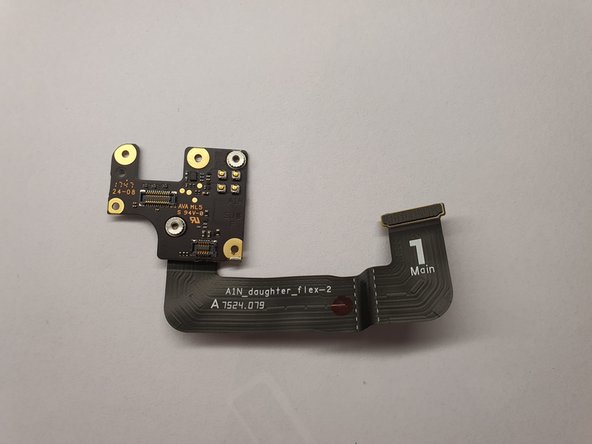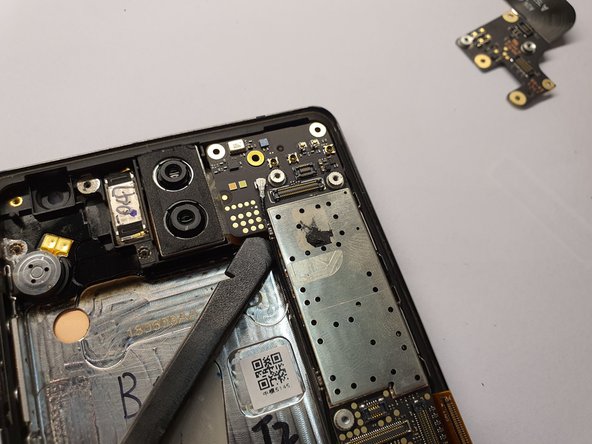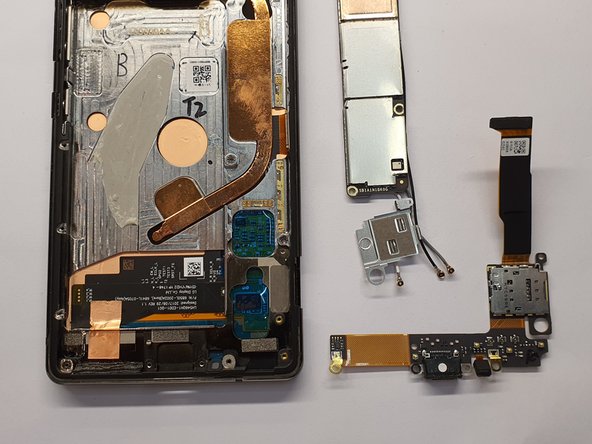Ce dont vous avez besoin
-
-
Start by heating up the back glass. Ifixit's iOpener kit is very useful here. You can also use heating pad or heat gun
-
Take off the SIM tray, and start there. Use suction cup if avaliable
-
After you have made room for plastic card, finish the work by going around the glass with card
-
-
-
Start by screwing off all screws. There are 3 type of different screws.
-
11 pcs of longer black painted screws
-
10 pcs of shorter black painted screws
-
1 shiny metallic screw
-
After that, pop off bottom piece and then midframe
-
-
-
-
Remeber to disconnect battery connector first
-
Battery has pull tabs, so you should try this first
-
If pull tab breaks, you have to commit a pry of shame
-
-
-
Disconnect volume and power button connector
-
Disconnect connector on motherboard
-
Pry off the daughter board
-
-
-
There are 2 screws
-
1 longer black screw
-
1 standoff screw
-
After taking the screws off, you can disconnect antenna coaxial cables
-
Now you can take motherboard off
-
Make sure to push SIM-eject pin out first
-
-
-
Charging board is held down with 2 screws
-
1 black screw
-
1 golden screw
-
After taking the screws off, charging board is free
-
And now you are done, repeat steps backward to put everything back together
-
2 commentaires
Mannaia Dio, mi ruvinasti!
Mannaia God, You ruined me!