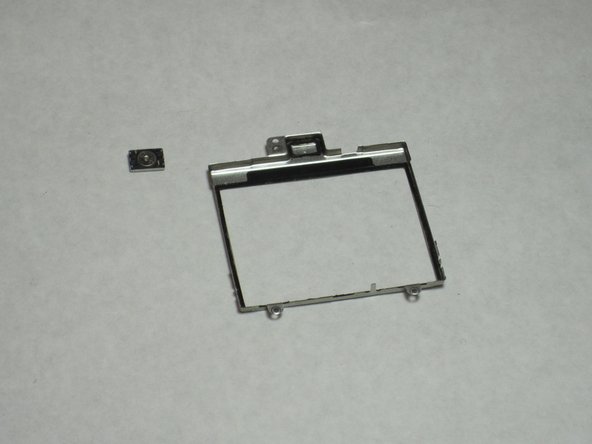Ce dont vous avez besoin
-
-
Remove the back cover to access the battery. Press the tab on the bottom of the cover.
-
Slide the back cover downwards off of the phone while pressing the tab down.
-
-
-
Remove the four screws that secure the front cover to the rest of the phone using a T7 screwdriver.
-
-
-
Once the front cover has been removed, there is nothing holding the keyboard to the rest of the phone. Simply remove the keyboard from the cover by lifting the keyboard from its interior side.
-
-
-
-
Take off the casing and keyboard.
-
Remove the screws while holding the screen in place using a Torx T6 screwdriver.
-
Remove the single screw while holding the screen in place using a Torx T5 screwdriver.
-
Lift the ribbon off of the contact with the motherboard.
-
-
-
Remove the speaker by pulling it off of the display frame.
-
The speaker is connected to the display frame by a ring of adhesive foam (visible in second picture). By removing the speaker, this foam is torn. However, the speaker sticks quite well to the frame without reapplication of any adhesive.
-
-
-
After the logic board has been removed, there is nothing else securing the antenna to the back cover. Simply remove the antenna by pushing outward from the interior side.
-
-
-
The volume control buttons are secured to the frame only by their fit around a small piece of the plastic. Using a small flat-head screwdriver or other flat object, lift the ribbon over this piece of the cover.
-
-
-
Remove the connector housing by pushing and sliding it off the back panel.
-
-
-
After the Connector Housing has been removed, there is nothing else holding the Microphone in place. Simply remove if from the housing by pulling up.
-
Un commentaire
hai sir.. can you help me to suggestion for campatible camera module (from another nokia series) for Nokia E61i ?