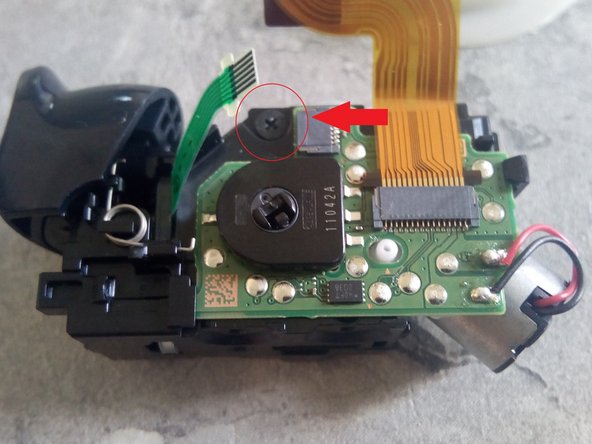Introduction
Replacing the button film on your PS5 Controller triggers and shoulder buttons.
-
-
Once you have opened your controller to this point remove those 4 screws to separate the middle frame from the outer frame.
-
-