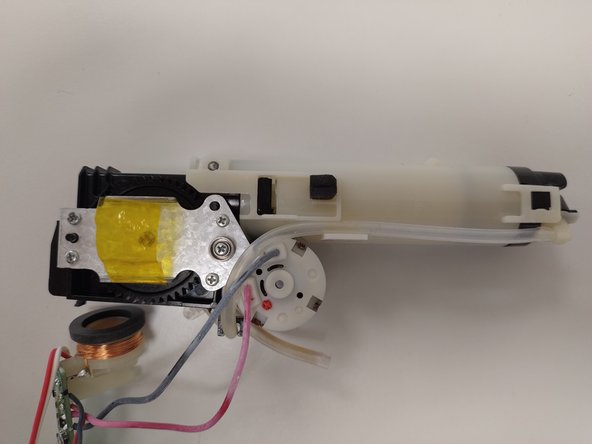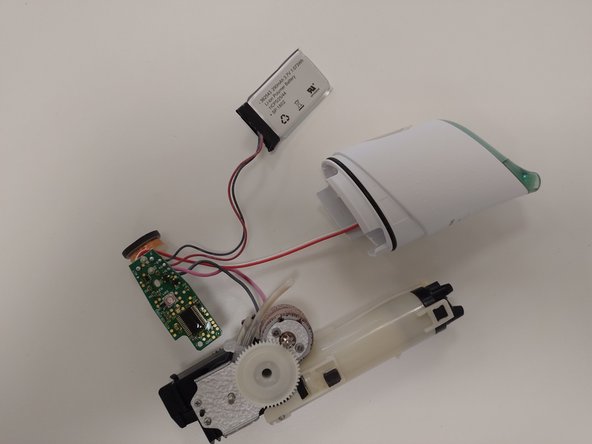Ce dont vous avez besoin
-
-
This is the most difficult part: to open the main case you have to apply the correct pressure on the sides. I managed to open it by wriggling it a bit while pulling. Check the picture to see how the two parts are clipped, it should give you a better idea of how to manage to open it.
-
-
-
Gently unplug the main board from the mechanical parts, pulling it up from the bottom (it is not glued)
-
Remove the tape holding the cables
-
Unplug the water cable
-
You can now pull out all the components, you willl have only four cables going to the upper part (for the battery and the trigger button)
-
-
-
-
The battery is glued to the upper part, you can remove it by gently pulling it from the case with a flat screwdrier
-