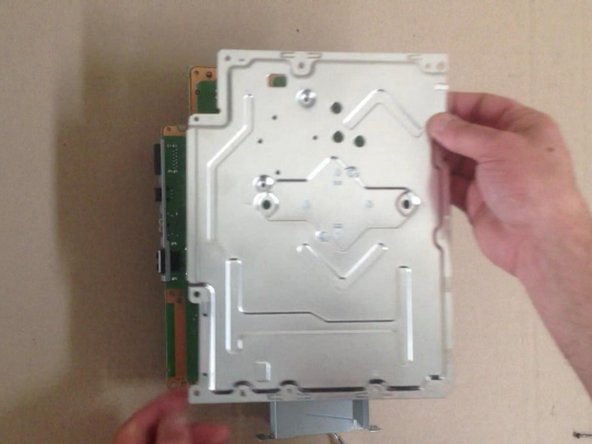Ce tutoriel a des changements plus récents. Passer à la dernière version non vérifiée.
Introduction
PlayStation 3 super slim - how to fully disassemble.
You can see also: Démontage de la PlayStation 3 Super Slim
Ce dont vous avez besoin
Vidéo d'introduction
-
-
Remove the three rubber feet, warranty sticker and four screws.
-
Gently pull up on the bottom cover to remove it.
-
-
To reassemble your device, follow these instructions in reverse order.
To reassemble your device, follow these instructions in reverse order.
Annulation : je n'ai pas terminé ce tutoriel.
41 autres ont terminé cette réparation.
13 commentaires
What's the name of the screwdriver that undo's the star shaped screws?
It is a T8 Torx screwdriver! I'll add the tools to this guide =)
i took apart my ps3 super slim and put it back together but there is no power what so ever no red light at all
Same here did you fix it?
Kriss -