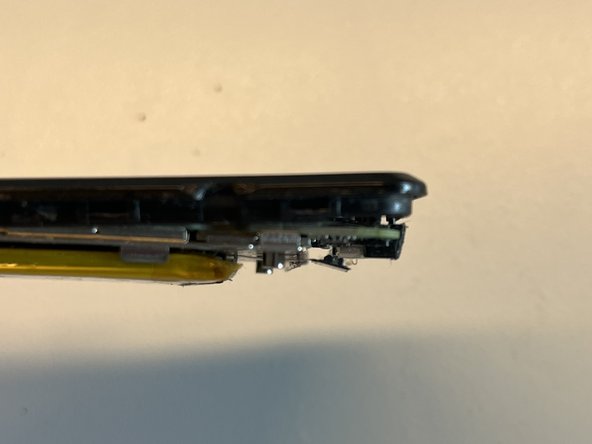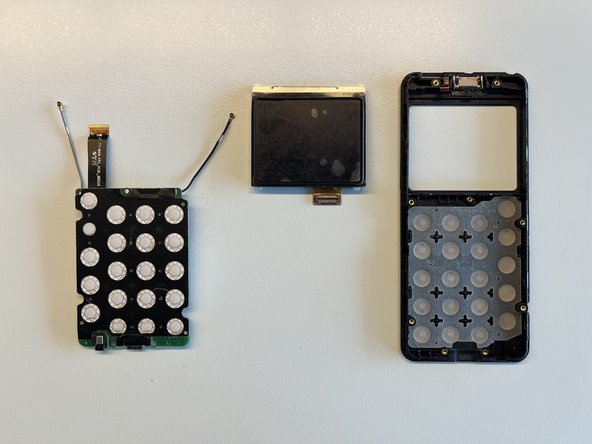Introduction
This is how I took apart my MP02, note that there might be better ways and you do it at your own risk (I broke the frame of the phone while taking it apart).
Also I might have missed to describe a step, screw or connector that needs to be removed, if you notice anything reach out or make the edit.
-
-
using a metal spudger I started separating the two halves of the phone shell on the right of the USB port.
-
by carefully inserting and twisting the spudger I could unclip the two halves to separate them
-
be careful not to insert the spudger too deep, you could damage the mainboard or battery
-
as I wasn't careful enough, the frame broke in two places
-
-