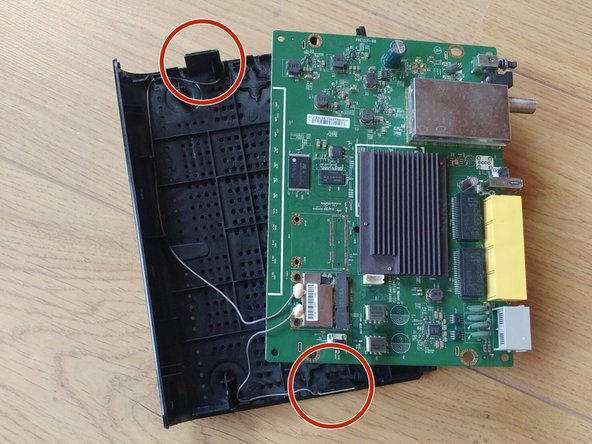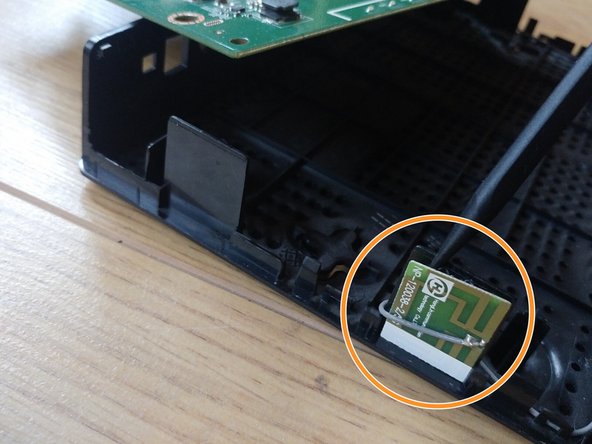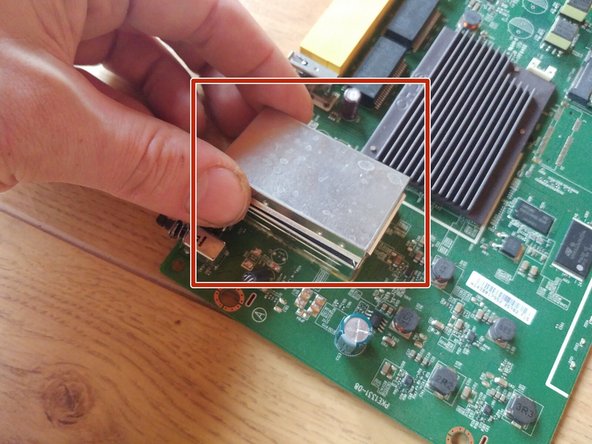Ce dont vous avez besoin
-
-
Remove the 2 rubber feet covering up the screws holding the top cover.
-
Unscrew the T10 screws.
-
Use the spudger to pry open the top cover and remove it.
-
-
-
It this point, the board is held in place by the case itself.
-
Bend the front side of the case outward, allowing the board to move up.
-
With the front side removed from the case, slide the backside of the board from the case as well
-
-
-
-
Two parts are still attached to the case.
-
Use the spudger to separate the glued on part from the case and repeat on the other side.
-
-
-
Remove the lid of the cable case.
-
View the board
-
Bothhand GS5014LF
-
STMicroelectronics NAND512W3A2CN6
-
Unscrew the WiFi module.
-