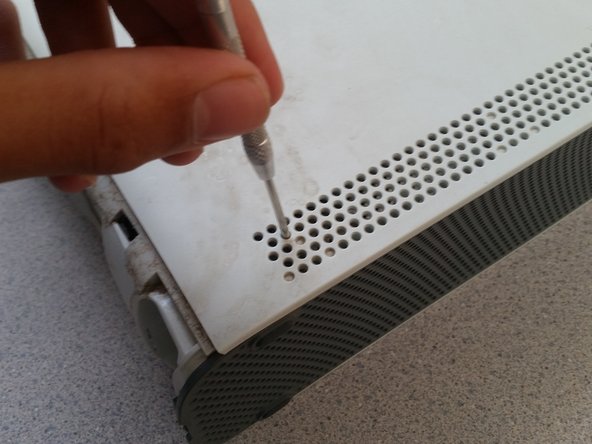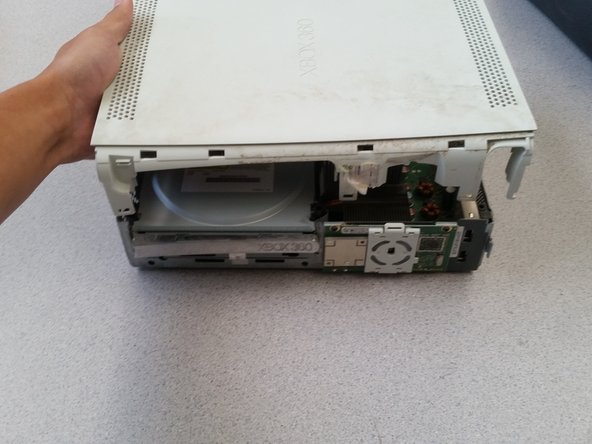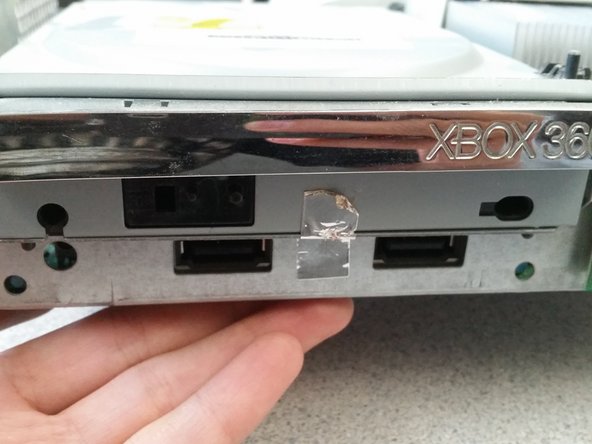Introduction
I am going to show you how to tear apart an xbox with simple tools.
Ce dont vous avez besoin
-
-
Here you would usually have a hard drive, my xbox does not. To remove it you push down the button and lift it out
-
-
-
You can put a flat head screw driver in between the plastic as shown and gently pry open the front
-
You can alternatively grab inside the USB port and pull the cover off
-
-
-
Use a small tool to stick in and push these pins
-
Be sure to keep pressure pulling outwards for this to come out easily
-
Make sure that you pop out the pins on both sides
-
-
-
Same as the bottom plate you want to push in the buttons holding this in
-
-
-
You have to evenly disconnect all four of these connectors holding it together
-
-
-
-
You must push in these buttons (7 in total)
-
Make sure you keep pressure applied outwards so that the locks do not re-engage
I've heard there is a special tool for this if so, does anyone know if it is a better option?
-
-
-
To pop off this button, use the flat end of a spudger or flat-head screwdriver.
-
-
-
Remove the six silver screws
-
Flip over the whole Xbox holding both the plastic and the metal, then pull off the casing
-
-
-
To remove the fan covering, use a flat head screw driver as shown to gently pry it off
-
-
-
Use a small flat head screw driver to open this locking mechanism and then gently remove the fan connector
-
Use a screw driver or spludger to pry out the fan from the casing
-
-
-
To remove the "On" button simply disconnect the plastic clip
-
Remove the three black screws and pull the chip directly outwards so you do not damage the connector
-
-
-
Remove the 9 gold screws
-
Remove the 8 black screws
-
Carefully pull out the mother board and make sure that you do not damage any connectors
-
-
-
Memory card ports
-
Custom ATi Graphics Processor with 10Mb of Ram
-
3 IBM PowerPC Cores Each Running At 3.2Ghz with 512Mb of System Ram
-
Hard drive port
-
Power port
-
HDMI and Video ports
-
-
-
This is it. Follow these steps in reverse to re-assemble your Xbox 360 system!
-
12 commentaires
Your method is very offensive and not recommended when you wont damage the case of your Xbox 360.
Up yours it obviously helped 3.1 thousand people. Being as you have zero guides and close to no reputation, maybe you should try it. But your input is valued, so thank you.
Michael -
$@$*-hot reply - like it!!!
this was helpful
To the person who said this method is offensive... okay? It literally is an ORIGINAL 360 body shell, I started repairing 360's back when the RROD was a big thing, and on base (I grew up as an Airforce Brat) we literally called it a suicide break anytime one had to be disassembled. Yeah there might be simpler prettier solutions but they take more time and finesse to achieve.
thank you Michael
Does diassembling this machine for the purpose of having fun while doing it a good idea?
I don't play any consoles and have one that's been sitting for 10+ years. Also, would any parts be of use for something else?
THanks
I think the majority of electronics I tear apart is just for fun and maybe to fix something and learn along the way. As long as you're comfortable with working with electronics and aren't afraid of breaking it, I'd see it as a perfect opportunity to learn about what's inside hands on. As far as repurposing parts I'm not sure other than if you needed the fan and heat sinks for something else.
Michael -
I loved the one spicey comment. Your response was hilarious as well. I've used this guide before and haven't damaged anything. That was on my first repair as well. I'm back again to take a look as I repair my second 360 that belongs to my brother. I guess the thing just doesn't work at all right now and I just know it needs a cleaning, paste and possible disc drive maintenance so I'm stoked to crack that bad boy open. Have a good one!
On a side note I had a 360 that wouldn't read disks anymore and found online that there are two potentiometers in the disk drive and I upped one of those and it works perfect now, in case that helps you or anyone else reading. I'm sure it's not good for it, but the drive dying sooner is better than not reading at all to me
Michael -
Great guide Michael, Thanks a lot, and a wonderful response
to the trumpet who was offended by the potential damage to the casing. It made me laugh. Thanks for both