General Statement Regarding Software Issues
Many of the following issues may be a result of corrupted software. However, this guide is more concerned with hardware issues and thus will operate under the assumption that it is not a software issue. As general advice, reflashing or updating your phone will resolve most software issues.
Poor Photo Quality or Camera Malfunction
The camera is not taking quality photos
Photos are Out-of-Focus
If your photos are blurry or out of focus, the most likely cause is dirt, grease, or a similar substance creating a smudge on the lens.
Carefully clean the camera lens by applying a commercial lens cleaner fluid and wiping the lens gently with a microfiber cloth .
Unable to Take Photos
If you are unable to take photos or the photos taken are of extreme distortion, you'll likely need to replace the camera lens. The guide to replace the camera lens can be found here.
Phone Won't Power On
No matter what you do, you can't get your phone to turn on.
Drained/Malfunctioning Battery
If your phone will not turn on, the most likely cause is a drained battery. Try putting your phone onto its charger for a couple hours and then attempt to turn it on again.
If your phone still will not turn on, remove the battery for a moment and then replace it. Additionally, if you have a spare battery, replace your current battery with your spare in order to see if it works with the spare. If the spare works, it is likely an issue with the other battery.
If your phone still will not turn on, it likely has a more serious problem, such as those listed below.
The Power Button is Broken
A less likely cause is that the power button has become disconnected and/or is damaged.
If you believe this to be the case, you may need to perform maintenance on your phone's power button. For further information regarding maintenance and replacement of your phone's buttons, see here.
The Display is Malfunctioning
Another possible issue is that the display is malfunctioning.
If this is the issue, it is advised that you check all relevant connections or replace the LCD screen altogether. A guide that will aid you in both of these processes can be found here.
The Motherboard is Malfunctioning
If all else fails, the problem most likely lies in the motherboard.
In this case, the simplest and most effective solution would be to replace the motherboard. For a guide to replacing the phone's motherboard, see here.
Cracked Screen
Curse you gravity!
Broken LCD Screen
If the LCD screen itself is broken, it will need to be replaced. A guide for replacing the LCD screen can be found here.
Scratch on Plastic Cover
Alternatively, there may only be a scratch on the plastic cover. In this case there likely isn't anything you can do to easily get rid of the scratch. The best plan of action would be to use a screen protector to prevent future scratches.
No Audio or Distorted Audio
Even if the volume is turned up, I can’t hear anything.
Faulty Connection to Motherboard
The speaker itself may have a faulty connection to the motherboard. If this is the case, you will need to disassemble the device and adjust the speaker. Refer to the replacement guide, but only to fix the connection.
The Speaker is Malfunctioning
If this doesn't fix the problem, the speaker itself may be malfunctioning. In this case, you will need to replace the speaker. A guide on replacing the speaker can be found here.
Touchscreen Not Responding
You are attempting to use the touchscreen and nothing is happening
You Aren’t Using the Touchscreen Properly
It is possible that you are simply using the touchscreen improperly.
For the best results, use the stylus that came with your phone.
If you are going to use your finger, make sure you are using the pad of your finger.
If you try to use your fingernail or the side of your finger, the touchscreen might not respond.
The Phone is Frozen
If the phone isn’t responding and the clock hasn’t changed for a couple minutes, your screen is frozen.
Try turning your phone off, waiting five seconds, and then turning it back on.
If this doesn’t fix the problem you should try turning the phone off and removing the battery for a couple seconds. If you are unable to turn your phone off, you will have to remove the battery while the phone is on.
After leaving the battery out for a couple seconds, place it back in the phone and try turning your phone on to see if the touchscreen is working.
The Display is Malfunctioning
Another possible issue is that the display is malfunctioning.
If this is the issue, it is advised that you check all relevant connections or replace the LCD screen altogether. A guide that will aid you in both of these processes can be found here.
The Motherboard is Malfunctioning
If all else fails, the problem most likely lies in the motherboard.
In this case, the simplest and most effective solution would be to replace the motherboard. For a guide to replacing the phone's motherboard, see here.
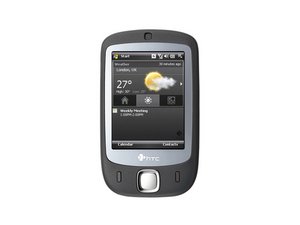

1 commentaire
Unforunateli,the process com.google.process.gapps has stopped.
Pls help to solve. Tqvm
lhs - Réponse