Wiki réalisé avec l'aide d'étudiants
Une formidable équipe d’étudiants de notre programme éducatif a créé ce wiki.
Nextel i880 Wont Turn On
You have the power to turn it on
Dead Battery
Your battery may just be out of juice. Connect your phone to the charger and see if it tuns on.
Bad Display
Can you hear your phone working and running but nothing is happening and everything is black and not visible? This is most likely due to a bad display. If this is the case, the display must be replaced.
Bad Logic Board
If your phone does nothing when plugged into a computer or another device, the problem may lie in your logic board. You may have damaged or water could have gotten into it, causing the problem.
Nextel i880 Wont Charge
You can have all the power, but its useless if you cant use it
Bad Outlet
The output levels of the wall outlet may not be compatible with your phone. Try a different one.
Bad Charger
Make sure all components of the charger work. There should be no frayed wires, a bent or damaged connection piece, or even the resistor inside the charger. If the resistor is not working properly to much charge can flow into the phone destroying the battery or charging port.
Broken Charging Dock
Make sure no type of debris has entered this area. Check for water damage or bent/ damaged components in the charging dock.
No/Distorted Audio
Am I going deaf?
Bad Headphones or Speakers
This may be the easiest fix of your life, but it's unlikely. Check another pair of headphones to see if they work. Its worth a shot.
Bad Jack
This is the most common diagnosis when it comes to this problem. You'd have to replace the old one with a new one. We have replacement guides for this procedure.
Nextel i880 Broken Keypad
I cant type!!
Phone Froze?
Check to make sure your phone didn't just freeze. It might be a freak incident. Shut it off and turn it back on. Did it work?
Contaminated Keypad
Make sure nothing has found its way under your keypad. If so clean/clear for debris, and check for water contamination. Water can damage multiple components of your phone. If this is the case, clean it up quick before it creates more issues.
Bad Keypad
Things wear and tear over time. Remove your keypad and check to make sure all the keypad sensors are working correctly. If not you may replace the broken sensors. It is easier to replace the whole sensor chip instead of each individual sensor.
Nextel i880 No signal
What if I was stranded? Help!
Check Location
Sounds silly but where are you located? If you're not within a certain distance of your carrier's cellphone tower then you will not have service. Hate to say it but you're stranded.
Clogged Antenna
Check for debris and water damage on or around your antenna. This could either cause it to break completely or it might just be disrupting how much service you are receiving.
Damaged/ Bad Antenna
Check for damaged or bent antenna parts. There isn't much to the antenna so it should be an easy diagnosis. Pop off the back and pull the antenna out. Check to make sure all the covers are on (without the cover it has higher risk of damage). Make sure the sensors are properly secured. If you are confused and think something is out of place, Google what this component looks like or follow up on one of our replacement/ fix it guides.
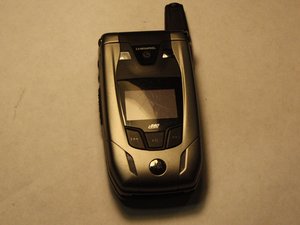
0 commentaires