Laptop Screen shows Pink/Green Horizontal Lines at the bottom.
I have no idea how did this happen.
I left it on while I was sleeping and when I woke up in the morning, it already has these pink lines (when on white background) or green lines (when on black background).
Cette question est-elle utile ?
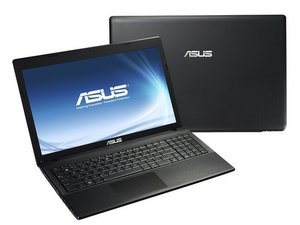
 3
3  2
2  1
1 









8 commentaires
My Macbook pro just did this problem this morning ,but after coming home from school I took the risk of slapping the back of the screen near where the little apple sign is and when I did the pink and green lines disappeared.
par Prime Noscope67
It may come back. I recommend you ask a new question https://www.ifixit.com/Answers/Ask
par Aiden
@Prime Noscope67 your solution worked for me
par KAW
It's the indication that your system is corrupted
par Sanjeev Kumar
I don't believe your system is corrupted. It's more than likely a loose wire joining the computer parts to the screen. I've seen it go away , temporarily, when the strip next to the side of the screen is pressed. But for a more permanent fix you may need to dismantle the plastic round the screen to get at the loose connection.
par darrel Kearns
Voir 3 commentaires en plus