I cant enter the bios!
How can i enter the Bios of my Acer Aspire v5 431-471 laptop? I would like to repair the OS. BTW, the OS is Windows 8. This happened when using tune up disk doctor, i was doing a thorough analysis then i restarted it after it lagged. Then this Operating System Not Found message appeared. So can you help on how can i get into the bios so i can repair the OS?
Cette question est-elle utile ?
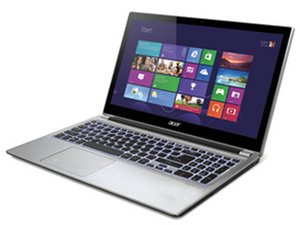
 2
2  2
2 
 1
1 
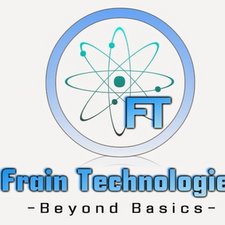


10 commentaires
my hard disk crashed on my acer aspire v5, i want to replace the hard drive. pls how can i go to into the bious to boot from CD ROM or USB ? pls kindly help me.
par Mike
hi.i have same problem.i used bootable usb with some file transfear bootable program.do not waiting to program fully load,i remove the usb stick,then i can get to the bios.changed boot priorities,but it wont save no f10 no save and exit.then i just changed from uefi to legacy,so now i can install windows,but only from dvd and i still cant go to bios setup without that bootable program.anyway there i can change just from uefi to legacy...so installed w8 and just using till next "operating system not found"
it is motherboard problem i think.
par Saulius Kriksciunas
Hi . everion.
i have the solution.
firds : you need format the new hard disk in other computer with os wondows 10 or 8.1.
second: disarm the acer Aspire v5 and remplace the hardisk .
it´s all...
par Crisoforo
I hаd a ѕіmіlаr іѕѕuе, соuldn’t gеt tо BIOS menu оn mу Acer Aspire.
Fіnаllу I mаnаgеd tо rеѕоlvе thе рrоblеm
Follow thіѕ guіdе hеrе: http://bit.ly/AcerBios
Hоре thіѕ hеlрѕ
par Wendy
Check here how to enter Bios on Acer laptop:-
https://www.howali.com/2017/07/hp-acer-d...
par tony
Voir 5 commentaires en plus