How to fix a stuck power button?
I recently dropped my iPad when it slipped off my lap. (Less than 2 feet.) It landed on the power button and now the button is stuck. The iPad itself works completely fine, however, I am unable to manually turn off the screen or perform a reset.
How can I unstuck the merely stuck power button?
Cette question est-elle utile ?

 3
3  2
2  1
1 


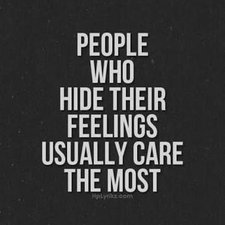

7 commentaires
Mine is the volume button can you help me please
par supermum6789
my power button is not stuck but it doesn't work. Please someone help me. :(
par hotdogman 896
Supermum and Hotdog…. Follow the instructions I gave above, Supermum the screen home button has volume control….. but hotdog one problem is if you turned the iPad off yourself, then it will not turn on when you plug it in unless you keep pressing the power button while it is plugged in and see if that helps. Apple tablets are just not made to be opened, usually the screen breaks or some ribbon gets broken so you end up fixing more and more. Even independent workshops will tell you this, however if you have a spare week then you could try extremely carefully to try to take the screen out and the power button should be able to be able to be replaced, put together with tiny blobs of superglue on each corner… good luck
par Martin Irving
my iPad middle Button is stuck inside the iPad how do I fix this?
par hello
My I pad has the power button stuck in the place for it but it will not come back up can some one plz help me
par Faith Collum
Voir 2 commentaires en plus