Hi,
It seems as though malware has taken over your Tab.
Can you operate the Tab at all?
If so try to download, install and run the following:
https://play.google.com/store/apps/detai...
It will check for and remove malware from your Tab. Hopefully this may solve your problem.
If you cannot get to do this try the following:
Before attempting the following ensure that your Tab's battery is fully charged.
You will have to perform a hard reset.
Hard Reset
Warning : Your Tablet will be reset back to factory default, you will lose all user downloaded apps and user data - it will be like when you first bought it.
Ensure the Tab is OFF, then
Press and hold the Volume up button then press and hold the Power button. (two buttons held on together)
When the Samsung logo appears, release all.
Select wipe data/factory reset. (Use the Volume buttons to highlight and the Power button to select.)
Select Yes -- delete all user data. (Use the Volume buttons to highlight and the Power button to select.)
Select reboot system now. (Use the Volume buttons to highlight and the Power button to select.)
Allow several minutes for the reboot process to complete.
Cette réponse est-elle utile ?
A voté
Annuler
Indice
3
Annuler
Faites défiler ce fil pour trouver l'endroit approprié pour y placer ce commentaire. Cliquez ensuite sur « Ajouter commentaire à cette contribution » pour le déplacer.
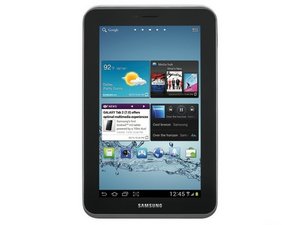

 11
11  368
368  1,4k
1,4k