Works in Disk Mode Only, Hangs at Apple Logo
I recently pulled out my old 3rd Generation iPod, hooked it up to its Dock Connector to charge and it came on and hung at the Apple logo. At first I thought it may have simply been because the battery had been drained and it had not received a charge for quite some time. However, after half an hour the Apple logo remained. I tried multiple resets, but it would only get as far as the Apple logo. So, my search for answers began, and I discovered the Diagnostic Mode.
I got the iPod into Diagnostic Mode and ran the "5 in 1" test and the tests passed. I then ran the HDD Scan, which failed immediately with "HDD Fail (a hexadecimal code) WR Fail". So, naturally I decided that that meant the HDD had gone bad, but I decided to try some more things just to make certain.
I found out that I could get the iPod into Disk Mode, so I connected it to my computer and both the computer and iTunes recognized that the iPod was connected and was an iPod not just an external drive. I was able to transfer all non-music data from the iPod to the computer with no issues, and iTunes showed all of the music on the iPod. I tried restoring the iPod through iTunes. It went through and downloaded and then told me that the iPod was restarting to finish the restoration and would reappear in iTunes when it had restarted. The iPod, however, showed the "Ok to Disconnect" screen, but did not restart. I held down the "Menu+Play/Pause" buttons to get it to restart. When the Apple logo appeared it had a progress bar beneath it that filled up, then the Apple logo came back and it froze there yet again. After putting it back into disk mode I ran the Disk Utility First Aid on the iPod and it eventually exited with an error instructing me to repair the drive.
I then erased (zeroing out all data) and reformatted the iPod, and ran the restore process once again with the same results as before. This time, however, running the Disk Utility on the iPod showed no errors even though the Diagnostic Mode HDD Scan still shows the "Fail" message. I also noticed in iTunes that for the System Version and device Serial Number both show "n/a".
It seems odd to me that if the HDD is bad, that it would pass a scan in Disk Utility, and would successfully transfer files and sync songs while in Disk Mode. I'm afraid that it may be the logic board, something I'm wary to replace. Taking my iPod apart is not something I want to du unless it is absolutely necessary.
If it would be useful, I can provide the results from the various Diagnostic Mode tests.
Any advice or help that anyone can provide would be very welcome.
Cette question est-elle utile ?
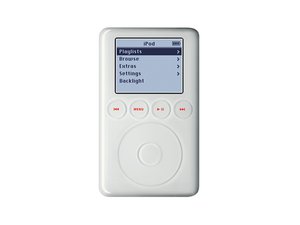

 1
1