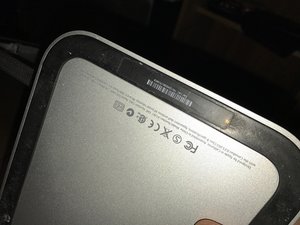Apple LED Cinema dont work. Please help!
Hello i am new here,
i have a problem:
My Apple Cinema Display won't turn on again.
The USB and iSight Camera does NOT work.
It won't be recognized by my mac (nothing happens at the Mac-side).
It still can charge the Mac.
The fan is spinning.
I measured the voltages on the Logic Board an they are all ok (i use the Apple Technicians Guide for help).
All cables are connected and the boards looks like new.
Can anybody please help me?
Sorry for my bad english, i am from Austria.
PS: ich habe das Display-Kabel (das interne) auf Durchgang überprüft und es passt.
Best regards and thanks for helping!
Mike
Update 21.2: Hello, im tested a few things on the logicboard and found something strange.
When iam unplug the cable which goes from the logicboard top to the Panel, i have 24,3 Volt on TP11 and the fan is spinning.
When i plug in the cable an move it slightly, then the fan stops to spinn and i have only 14,8 Volt.
So it looks like the cable is defect, but how can this happens? The cable was never in motion.
And the Mac still dont find the Display, with or without the cable :(
Thanks for help!
Update (17.3.2017)
I have taken some pictures of the LCD board and the Chips look alright.
Next week i want to measure the voltage with the oscilloscope, maybe the power supply has a defect ELKO which drops the voltage.



Cette question est-elle utile ?

 3
3  1
1