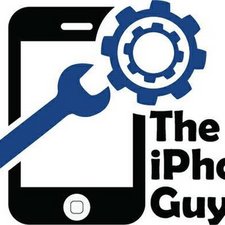USB lightening plug no longer "green" when plugged into charger
I've had the digitizer replaced twice in past year. My daughter ALWAYS wants to play with her ipad when it's plugged into charger so it won't drain battery. But the problem usually results in the cord getting broken from being bent at sharp angle because she will hold the ipad vertically and the wire is pinched against (leg, table etc.) whatever surface the devise rests upon. Now however, it's become evident that the wire isn't the only part damaged. The jack/port appears to have finally become too loose of a tolerance to accept any charge. Is this a logic board replacement issue?
Cette question est-elle utile ?


 15
15  78
78  89
89