I have figured a way to keep Joy Launcher and all it's garbage apps from Alcatel from installing on your device.
1) Open Google Play on the device
2) To the left of the search box click on the 3 lines
3) Choose Settings
4) Choose Auto Update Apps
5) Choose Do not auto update apps
Once that is done go to Settings/Apps on your device. Look for these apps:
Joy Launcher
Calendar Lite
TCL Weather
Joy Launcher Live Wallpaper
Turbo browser (looks like a blue Chrome icon)
Joy Recorder
File Manager (purple folder)
Calculator Free (green/gray icon)
Updates (blue circle icon with a round arrow)
Click on each of these and in the upper right hand corner click on the 3 dots and choose Uninstall Updates. Once you have done this your device will revert to the stock apps and will no longer force install these apps.
Cette réponse est-elle utile ?
A voté
Annuler
Indice
1
Annuler
Faites défiler ce fil pour trouver l'endroit approprié pour y placer ce commentaire. Cliquez ensuite sur « Ajouter un commentaire à cette contribution » pour le déplacer.


 2
2  2
2  1
1 






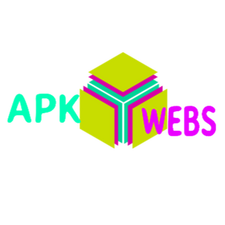
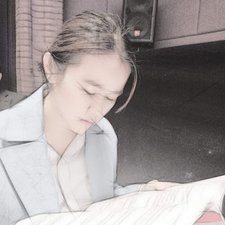
19 commentaires
same to me ! phone is unusable by joy louncher, its no joy
par mike14021
I installed Nova Louncher
par mike14021
Joy launcher was forced me on a basic pixi 4 phone which was rendered inoperable within a day of joy launcher being install, it took the phone over consantly suggesting apps, with a stupic blue octopus on the screen. I managed to free up enough space to install the google now launcher and disable the joy launcher. This gave me 0.3 Gb back on my phone.
par Mike Hatstand
It keeps trying to install itself on my phone too, I've had to go through and remove it three times in two days, it freezes my phone up and returns me to factory settings, tries to turn on my location, make and manage phone calls all crap I don't want any part of. I complained about all this on Google Play but I haven't gotten a response yet. If any of you know how to prevent this I would appreciate it so much. What is a launcher app anyway? I never had one before and I have no idea why I would need something like this
par Mina Silva
A launcher is the app that provides your phone's user interface, in particular the home screen and the app draw, The factory default launcher on the Alcatel pixi 4 I had, seems to be an innocuous standard Android launcher, it was the replacement auto updated launcher that causes all the issues "Joy Launcher - Live Wallpaper".
There are two ways to prevent it updating, both done in the Play store app on your phone, run the play store app, then in it either disable automatic updates for all apps from the settings menu , or search for "Joy Launcher" in the play store app, select it being careful NOT to click on the update button, and there should be a three vertically aligned dots near the top right had corner of the screen, they are hidden under the title on mine rotating the phone 90 degrees makes them clearly visible.
Touch the three dots and untick "auto-update" in the menu that pops up.
The second method is best as play store will warn you if you accidentally click on update for this app.
par egaslem
Voir 14 commentaires en plus