Certain app not being deleted.
I recently downloaded an app for my iPad 2, However it said i did not have enough memory on my iPad and now it wont go away even when i try to delete it.
Help will really be appreciated.
Thanks
Cette question est-elle utile ?

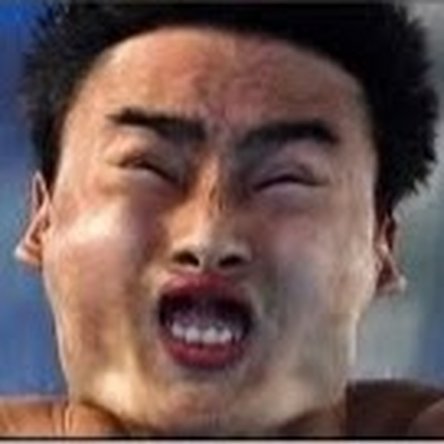
 4
4  1
1 
 97
97
2 commentaires
Can you clear up enough memory to fully download the app and then delete it?
par Jack
I tried that but it doesnt seem to continue downloading.
par Cody Rutherford