General disassembly strategy for new keyboard - Logitech G613
I want to investigate the innards of the G613 mechanical (wireless!) keyboard. The product has a known ping coming from both handling and its Romer G switches, possibly from echoing off an internal metal plate. This is a well built, beefy keyboard with a good fit and finish (unfortunately). I've removed all visible screws and run plastic cards along the circumference of the part gaps. Gotten some popping (I don't think any tabs broke), but nothing loosens. It's as solid and stable as can be.
There are foam pads I could pull to see if there are hidden screws, but I'm reluctant as I want to be sure I can replace or re-set a very good adhesive for a pretty expensive keyboard. There are only two small pads adjacent to the fold-out stands which already had screws underneath. I'm skeptical that there are more fasteners that close, though it's not impossible.
Cette question est-elle utile ?

 2
2  1
1 
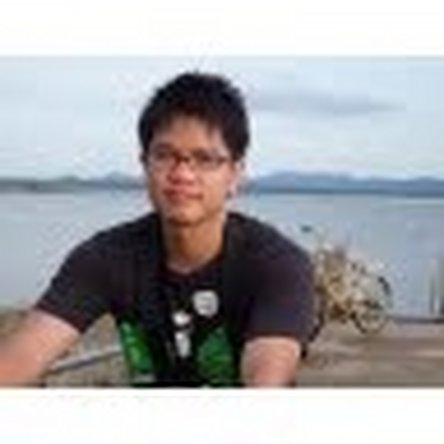
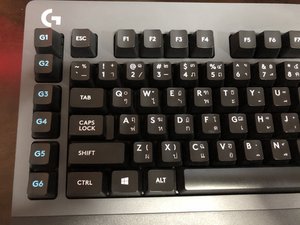







4 commentaires
Well belay that. I've seen some comments and tests that make me conclude it actually is the switch springs resonating. Very unfortunate. If someone wants to go ahead and do a teardown or answer the original question for other people to see, please feel free.
par mmullins7
do you still have that keyboard?
par Max
I do, but it is in storage. I switched to a Filco keyboard and am pretty happy with it.
par mmullins7
There are in fact screws hidden under the foam pads.
I know, old thread but if anyone else was looking.
par Alexander Lukin