I updated a Mac Mini A1176 1.66 GHz Core Duo with the following:
500GB Seagate Momentus (Amazon)
2.33 GHz T7600 processor (Amazon)
4GB RAM (3GB usable)
New Optical drive (OWC)
New PRAM battery
I found that using one of the old 1GB memory sticks with a new 2GB stick did not work. I had to remove the old stick for the machine to come up. I ordered another new 2GB stick so that I could use 3GB RAM when operating with Lion OS. I know I can update the "bios" to 2,1 and also get Lion operational by deleting the hidden ."pram" file.
I broke one of the plastic post retaining thingys while removing the processor heat sink but fortunately I ordered some replacement plastic screws ahead of time.
Also, I bought the two small bottles of stuff to remove the old thermal paste and I found I had to work away at it several times using a credit card to get the paste of the heat sink and the processor. Also, it was difficult getting the heat sink off the processor after removing the pins. The heat sink was "welded" to the old processor. It came off in the end. The processor upgrade was tricky on this machine. Work slowly and carefully.
The T7600 proc would not "drop" into the socket so I had to apply gentle pressure to persuade it to go in. I was very careful and it locked up ok.
iFixIt has excellent pictures and instructions.
Cette réponse est-elle utile ?
A voté
Annuler
Indice
0
Annuler
Faites défiler ce fil pour trouver l'endroit approprié pour y placer ce commentaire. Cliquez ensuite sur « Ajouter un commentaire à cette contribution » pour le déplacer.

 2
2  5
5 
 2,6k
2,6k 


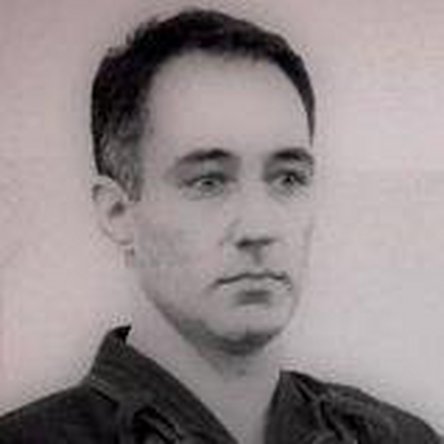
4 commentaires
You will not be able to realize the full potential of any Core 2 Duo you install in that, it will always run as a 32bit.
par ABCellars
On a side note to the technical ones perhaps stating the obvious my going core duo you, we have extended the life of the little buggers by qualifying them for Lion and perhaps one more major OS upgrade by code manipulation. On the tech side I have been tempted to put an OCZ SSD 120 GHz in the place of the disk drive at app. 169$ CAN. it's mighty tempting and would make this little server somewhat fast benchmarks I suppose. The obvious weakness being the read wright times between the system and the little had drive. Hope this all helped.
Sly
par Sylvain Robichaud
Have you got any data on upgrades of Digital Audio G4 Macs? I'm considering dropping a 1GHz dual from a Quicksilver into a 733MHz DA.
par garyobrien
Gary - Please start a new question on this. I've done a lot of processor upgrades on the G4S.
par mayer