Not charging / dead issue
Hello,
Recently had an iPad pro 12.9 in for repair.
Device is dead customer explained before the device was dead it was stuck at one percent showing charging but not increasing in charge.
Device was completely un-tampered with so that ruled out any issues during a previous repair.
We have tried all the easy options (battery charge port) still no luck!
Today we set about replacing the charge IC (something we do commonly) but still no Joy device powered back up at 1% but still wont charge! Very frustrating!!!
Any ideas?
Thanks in advance!
Cette question est-elle utile ?

 3
3  1
1 
 807
807 
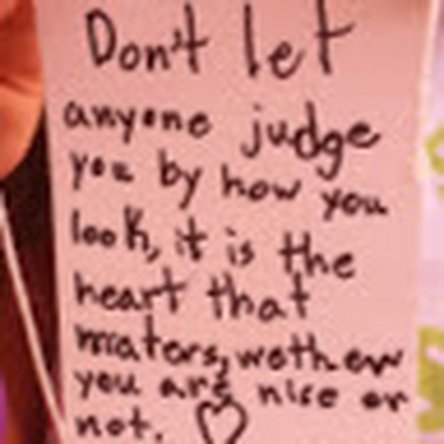
4 commentaires
Did you try using a different charger? lol
par Technical Difficulties
Hey i'm having EXACTLY the same problem(& i'm pretty !#^&@@ off too).. @TechnicalDifficulties, personally yes i've tried all the common variables .. Hopefully someone here has a solution, plz?
par kurt
Hello,
The trouble I had with this was there is no schematics!
I Finally tracked it down to a faulty filter near to tristar.
Recommend probing around that area and hopefully that helps!
Hope this helps...
par Robert Allport
I have the same problem. First repair shop couldn't repair it. Apple warranty has expired. Any idea where I can take it for repair? Thanks.
par Portland66