Why wont my tv screen come on?
I have this tv . The volume works but the picture wont come on after like 3minn of leting the volume play the tv shuts itself off. why?
Cette question est-elle utile ?
I have this tv . The volume works but the picture wont come on after like 3minn of leting the volume play the tv shuts itself off. why?
Cette question est-elle utile ?
cindythomas1370 check your LED indicators first and let us know what you find.
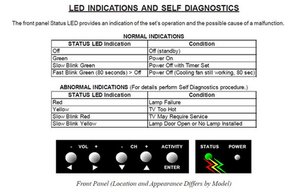
After that try to check the self diagnostics:
SELF DIAGNOSTICS
To activate, press the front panel <ACTIVITY> + <CH down)> buttons at the same time and hold for 5 seconds.
The STATUS LED will then flash denoting a two digit code.
• The number of flashes indicates the value of the MSD (tens digit) of the Error Code.
• The flashing then pauses for approximately 1/2 second.
• The LED then flashes indicating the value of the LSD (ones digit) of the Error Code.
• The Error Code is repeated a total of 5 times.
Example: If the Error Code is “23”, the LED will flash two times, pause, and then flash three times.
Note: The TV must be in “Shut Down” and the LED will probably be indicating an abnormal condition.
If the TV is switched Off, AC is removed, or a System Reset is performed, the code automatically
resets to “12” No Error. See the Error Code Log to retrieve a history of errors.
Note: Use the front panel buttons, not the remote control.
Note: If there is no response, the front panel may be locked by a V-Chip setting. To unlock, press and hold
<ACTIVITY> on the front panel for 5 seconds.
Cette réponse est-elle utile ?
your answer helped out alot it looks like it is the bulb.
I did the requested activity/ channel down button for [5] seconds. Code31 flashed.
Cette réponse est-elle utile ?
Dernières 24 heures : 0
7 derniers jours : 0
30 derniers jours : 4
Total : 1,606
6 commentaires
on the back their should be a cord at the end its plug is a circle and in the middle theirs a pin make sure its in all the way and that the cord to plug in the wall is'int loss
par Nola Montgomery
or go here https://www.mitsubishi-tv.com/support/tr...
par Nola Montgomery
your answer was helpful.
par cindythomas1370
I’m getting a code 61. Six red flashes and one yellow. Any help??
par Marie maria
I'm geting a 61 code as well. But I'm getting 6 red 1 orange
par Julie Hellard
Afficher 1 commentaire en plus