Hi Andrew
some helpful links:
http://forums.sandisk.com/t5/Sansa-e200-...
In Summary
Downloaded the firmware first.
1) Double click on My Computer so that you can see it on your screen.
2) Turn the player off.
3) On the top of the player is a Hold switch, move it to the right (toward the headphone jack) so you see Orange.
4) On the left hand side of the player is a Record button, press and hold it while connecting the player to the computer. Continue holding the Record button until you see a new icon under My Computer called 16MB FORMAT. Once you see that icon you may release the Record button.
5) Double click the file you downloaded earlier and run it. Follow all of the on-screen instructions, and when you get to the prompt where it asks you whether you would like to Format it, choose Yes. Once it is done, click Finish.
6) Disconnect the player and look at the screen. Several things will be displayed, and when you see Key Lock, System Shutdown, move the Hold switch on the top back to the left.
7) Turn the player on and watch the screen. If you see a Refresh Database Fail error, you will need to follow steps 1-7 again until you do not get the error. If it does not work the first time, it could take up to 3 times for it to work.
Firmware:
http://forums.sandisk.com/t5/User-guides...
Cette réponse est-elle utile ?
A voté
Annuler
Indice
2
Annuler
Faites défiler ce fil pour trouver l'endroit approprié pour y placer ce commentaire. Cliquez ensuite sur « Ajouter un commentaire à cette contribution » pour le déplacer.
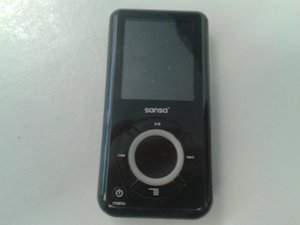


 11
11  17
17  19
19 