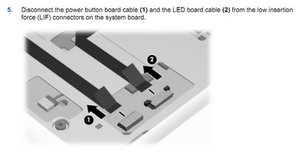damaged ribbon cable to quicklaunch bar
So while disassembling my laptop to fix the CPU fan, I somehow damaged the ribbon cable that connects the quick launch bar at the top of the keyboard. I'd like to know if I can replace that ribbon cable alone or if I need to replace the whole MB just to replace that cable.
Cette question est-elle utile ?

 1
1  1
1  1
1