broken digitizer retaining flaps
Help Please. I just finished replacing the LCD on my husbands ipad (i broke it a few months ago) everything looks good except the digitizing retaining flap fell off. Is there a way around using these flaps. I managed to hold it in place and the ipad worked but it fell off again and now the screen does not respond to touch. I have never fixed a electronic device before so I was feeling pretty good about myself until the flap problem--ugh!! Any suggestions??
Cette question est-elle utile ?

 2
2  2
2  1
1 

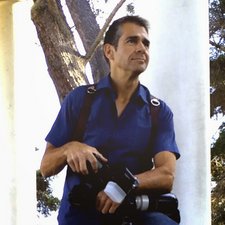
4 commentaires
I am in a similar situation and would love to hear anybody's solution.
par andyboutte
If its the lock down style you will need to slide all the gold pins through the locking bar to re attach it. It its the push connector style. U can use a price of plastic. (Thin plastic like on a box for a toy. Also sum scotch tape to make sure it dident come out
par H4CK3R
If it was broken in the "unlock / open" position, insert a small piece of the broken LCD (that was repaired) flex cable under the flex cable you wish to connect. Clamp it down with polyimide tape and it should stay in place.
par coutureg
This is a fantastic solution. A really good idea. Works a treat. Thanks a bunch and well done! Clint.
par Clint