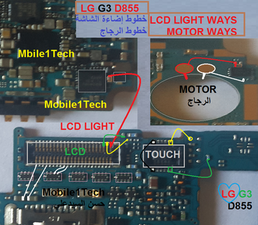Screen dim (after "baking" CPU)
Hello everyone,
first, some context: I’ve got LineageOS installed on my phone and a few days ago, it just started bootlooping: it displayed the LG logo for a long time, then it showed the Lineage boot animation for a bit and then restarted. I installed a backup, then I completely reinstalled Lineage, but it still didn’t work. I then found out that it’s probably because of a bad battery or due to the CPU’s solder points becoming bad due to the CPU getting hot. The battery is only about a year old, so I tried “baking” the CPU (I’ve had the thermal pad mod on the cpu for quite some time but maybe that’s not eneough to prevent this problem). By that I mean I took a hot air gun and pointed it at the CPU and the storage chip. After that, the phone booted up again, but the screen was very dim. After a day, it went bootlooping again, so I used the hot air gun again, but this time more thoroughly. It has now been working for two days (which doesn’t mean that the CPU won’t come loose again, apparently baking is only a temporary fix) but the screen was still just as dim.
When I say dim, I mean the screen still emits some light, so the backlight is still working, I guess. It’s just not nearly enough. I noticed it on the first boot up: even the LG logo was dark. I can use the phone indoors, but outdoors when it is sunny it is unusable. Moving the brightness slider still changes the brightness, so that is still working, the screen is just overall way too dark. I didn’t enable any energy saver mode. When I wake the phone up, it is sometimes a bit brighter than other times (still not as bright as it should be, though). Auto-brightness is turned off.
Due to the symptoms I’m thinking that it is a hardware problem.
If the backlight filter, the diode (or the coil for that matter ;) ) died, would that kill the backlight entirely, or could it cause a dim backlight like I have? I don’t think I disconnected/connected the display cable while the battery was still plugged in, but I’m not sure.
Could it be that the whole problem is related to the CPU still not having proper contact with the pads?
Could I have damaged the part that creates the voltage/power for the backlight circuit, thus reducing the power for the backlight?
The whole board looks clean, I didn’t spot any water damage. The pins of the screen connector are also intact.
I was thinking about meassuring continuity on the backlight filter or maybe meassuring the voltage that comes into the backlight circuit, but I couldn’t find schematics with this info.
Thanks!


—Update 10.07.2021 —
I replaced the screen with a known good one. The backlight was still very dim. So there’s almost definitely a problem with my motherboard.
Cette question est-elle utile ?

 12
12  2
2  2
2