Is there anyway to unbrick a WiiU?
WiiU is stuck on WiiU logo. Is there anyway to fix this. Like a chip or new HHD or something?
Cette question est-elle utile ?
WiiU is stuck on WiiU logo. Is there anyway to fix this. Like a chip or new HHD or something?
Cette question est-elle utile ?
When a Wii U is stuck on the White Screen with the Wii U logo, there are a few ways to try to fix it.
The first is to move your Wii U Gamepad reaaaaaally far away from the console, and then power it on when you are sure it wont be able to connect, and see if it starts.
The second is to power off the Wii U and bring your Wii U Gamepad back into range, so you can use your Wii U GamePad, Wii Remote, or Wii U Pro Controller, to power on the Wii U again.
Press/Hold B when the White Screen with the Wii U logo shows up, it may load into vWii mode, and from there you can exit to the Wii U Menu.
The final option is the most difficult, make a hardware dump of the current state of your eMMC user data, and Wii U NAND.
And try to manually repair the dumps on a PC.
Here are some images from WiiUBrew, good luck!
eMMC:
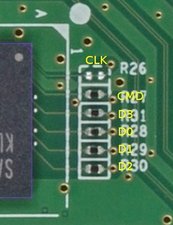
NAND:

Cette réponse est-elle utile ?
This just happened to me 12/27/22. My unmodded WiiU had an update, and froze at 90% complete. I force shut it off, and "bricked" my console. Only WiiU logo popped up, and nothing else. Wound up buying a switch because i thought i was screwed. (Have over 100 hours of Zelda: BOTW in the WiiU) BUT...I tried something, and IT WORKED, at least for my situation.
***Turn on console while holding down the A B X Y buttons. (Hold all 4 buttons down at the same time). Keep all buttons held down until something changes. Eventually, the screen changed to a message prompt, then allowed me to sign in like nothing ever happened. It works good as new, and my save files are all intact. It sounds too easy, but I swear that is all I did. Hope this helps somebody out there.
P.s. i unscrewed the battery on the actual console, and put it back in before I tried this. (Its the only screw visible on the console) I don't know if this had anything to do with it, but I figured I'd say everything I did.
Cette réponse est-elle utile ?
I just fixed my Wii U by doing this thank you so much my only question is how and why does this work, I didn’t even need to take out the battery.
Bananaman1969 please tell be how you did it.
@bananaman1969 like what did it look like, how much time did you hold on the startup, when did you press all the buttons. it is not working 4 me.
Update: unfortunately, the reset did not completely fix my wiiU. my wiiU was caught in an update cycle, so all of the gerudo area is bugged, and crashes my game as soon as I enter the region. In the end, wiiU is still broken, and is now just an expensive paperweight. Thanks nintendo, can't wait for my switch to do the same thing.
This isn't a solution but more of a bypass, when you turn the Wii u on hold ZR, ZL, R, and L on the gamepad. It bypassed the loading screen and now my kids have access again. I have to do this each time cause I don't know what's going on but it works again!
Cette réponse est-elle utile ?
Dernières 24 heures : 10
7 derniers jours : 118
30 derniers jours : 514
Total : 9,305
6 commentaires
What is an HHD?
par Andrew S
The hard drive
par Daniel Asaad
@thunderbye There is no hard drive in a Wii U
par Andrew S
Do you have a gamepad connected to the Wii U?
par Andrew S
There is a hat drive, and I don’t have anything connected unfortunately….@andrewsawesome
par Daniel Asaad
Afficher 1 commentaire en plus