inquiry on nonstop auto-restart. after DIY assembly, 1 beep every 5sec
my second-hand 2011 mid imac has been kept auto restarting for several weeks, even without prior use in the early morning.
inquiry 1: after opening it, some white substances are on the boundary of power board. scratchable by bare finger nails.
can mac expert enlighten me if this white substance is an issue and causes my imac frequent auto restart? mac user diagnostic report said no trouble, i know it is not accurate. do i need replace power board?
inquiry 2: before taking apart the imac, novabench shows 0 score in gpu. is this a concern and implies replacing new gpu? AMD Radeon HD 6970M card shows a number, 109-C29657-10. does it means this gpu was made in 2010 9th week?
by visual observation, no defects at all. is GPU ageing cannot be observed by naked eyes?
inquiry 3: lots of dust were found in 4 ram cards at bottom of imac, where 3 slots were closed with 3 screws. sorry no photos were taken. can those dusts cause frequent imac shutdown? can i instal logic board, not close the screen, and test if the mac works without auto restart?
inquiry 4: after taking apart imac internal, and assembly every parts, the imac cried 1 beep every 5 seconds. 4 rams were good before... broken slots? need erase with rubber for better contact on metal?


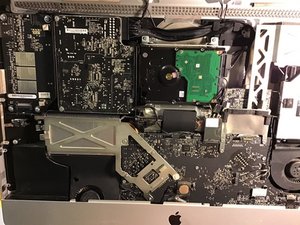


extremely labour intensive to dismantle the logic board and GPU... taken me one entire day...
( previous efforts include 3 hours call to apple hotline, 3 weekends visits to repair shop, 1 month reading ifixit/this forum/youtuber, and technician guide ...)

Update (06/17/2022)
Hi Lyonmissions, i eventually find out both hands need apply 30lb force to push the ram cards towards the machine internal deep/ hard disk.
After plugin, the login page re-emerges and i feel more relieved.
But the machine keeps rebooting. After pressing T key after startup, a thunderbolt icon floats. Dan said it is due to GPU failure.
During safe mode, the mac runs good.
My question is: is GPU the only factor causing non-stop auto reboot? Is power board also a factor?

Cette question est-elle utile ?


 4
4 
 2
2
2 commentaires
Hi
Is the wierd scratchable stuff just on the power supply
When checking this please please please be careful of the power supply as they can kill you if touched in the wrong place!
The reason why I’m asking about the power supply is because it could be a capacitor that has leaked
par HelloMacOS
I suspect it is sticky oil with dust and probably moulds. But without high power microscope, i cannot define nor conclude anything.
No electricity is found with my light pen.
par pmp calvin