Erratic fan behavior even after replacement?
My MacBook Pro A1990 fan began erratically spinning. I reset the SMC to no avail. Fan control will intermittently sense it as spinning, or will report it at 0RPM (which is when it begins spinning faster). I replaced the R fan which was the misbehaving fan, and this behavior remains. All the temperature sensors appear to be operating normal. Hardware test shows PPF003 PPF004 which is what it showed prior to fan replacement as well.
I'm at a loss, is there another part besides the logic board that could be responsible?

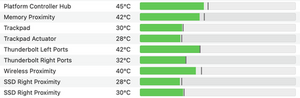
Cette question est-elle utile ?


 24
24  35
35  32
32 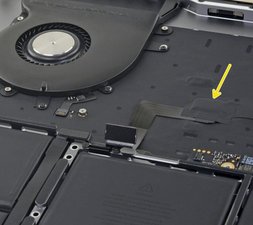
2 commentaires
the ground isnt attached to anything then the aluminum taped hole shaped wire for your sensers
par hay yew
Is that assembly not part of the fan replacement?
par Josh Alinger