I can't make windows recognize secure boot for windows 11. HELP!
Hello everyone. I've been trying all day to make my PC check all requirements of PC Health Check in order to be compatible with windows 11. Still the same problem. "This device must support Secure Boot"

Motherboard: Asrock B365 PRO4
current OS: Win 10
My OS driive is in GPT format

I have an installed Asrock TMP 2.0 as you can see on the picture below


I've watched tutorials on youtube and tried different things and still can't fix it.
I tried:
I updated the bios to the latest stable version, because it was written that it supports windows 11

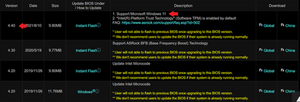
I tried those things from the official site of the motherboard and from youtube tutorials


I am desperate, I Don't know what else to do! Can someone help me, please? I really want to install windows 11, and no, I don't want one of those hacked versions of windows from torrent sites.
Cette question est-elle utile ?

 3
3 
 13
13  64
64 
3 commentaires
Hi,
Assuming you have Win 10 installed, go to Control panel > Administrative Tools > System Information > System Summary.
In the right hand panel find "BIOS mode" and check what it shows.
It should show UEFI mode and not Legacy mode (or BIOS mode)
If it doesn't show UEFI then try going into BIOS > Exit > Load UEFI defaults.
This loads UEFI default values for all options.
I think that secure boot doesn't work when in BIOS mode (Legacy mode) it only works when in UEFI mode.
par jayeff
It is legacy. I did load default uefi defaults. Re-enabled secure boot. System info still showing boot mode:legacy and that secure boot is not active/supported! Health check still doesnt recognize secure boot
https://ibb.co/6gQfMYS
I read on some forum to disable CSM but I did this yesterday and the computer didn't want to boot so I had to remove an re-insert the cmos battery to reset the BIOS.
par stan0033
@stan0033 Yes the system was probably first set up with legacy and that causes problems for secure boot. Computers and Windows can be so fussy!
par mike