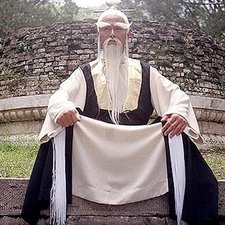My A1181 will not reload the OS X software
I have tried to reload the OS X by holding down Option while starting up and it takes me through the loading process and it gets to the part that says to reboot the system and have the other disk ready when you do this and then it reboots and spins and blue screen. I also tried tried this holding down the C button and get the same result.
What can I do?
I tried to reformat my PC thumb drive to load the software on to it but now it does not work in either machine.
Cette question est-elle utile ?

 1
1  2
2 
 2,6k
2,6k