Top screen tinted red when DS game is inserted
I have a DS lite that seems to be mostly functional, but when it detects a game in the DS slot the upper screen becomes tinted red. It is also inconsistent whether the game will register with the system. When only a GBA game is inserted the screen works fine. Is this more likely to be a faulty motherboard or a weak top screen ribbon cable, or is there another cause I haven't considered?
Update: when I went to take a video to upload here, the system loaded the game normally for a short time with no screen issues, then crashed. I have not yet been able to replicate the issue from earlier.
Cette question est-elle utile ?


 1
1 
 12
12  20
20 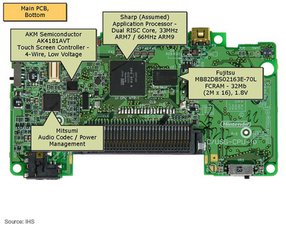
5 commentaires
Hi Michael!
It's either the screen or the motherboard! Can you share a video with us? Thanks in advance!
par koppie007
@dan0 I just tried, but didn't get a useful video. I posted the results as an update
par Michael Fruetel
Alright. No problem! I think it is motherboard related at this moment. Could be the video chip.. replacing this one is really difficult and the part is really hard to find. I think you are better off with a new motherboard :(.. sorry!
par koppie007
@dan0 Thanks for your help! I've got some parts boards lying around, and I might set this one aside for when I'm a bit more confident working on the motherboard itself. I'm still learning right now, but I'm making progress. Could you post that as an answer along with where to find the chip on the board? It sounds like it could make a fun challenge once I'm more skilled.
par Michael Fruetel
Sure! Will post an answer :)!
par koppie007