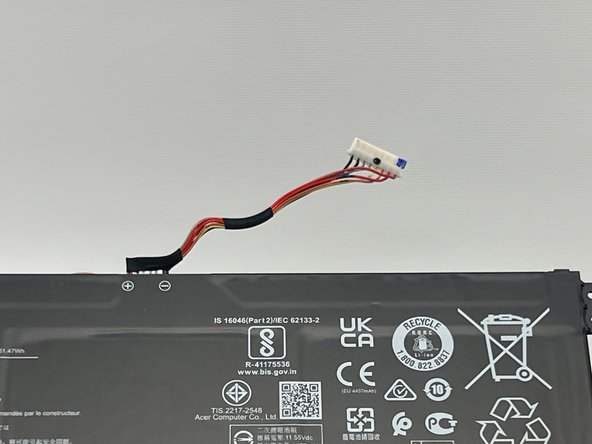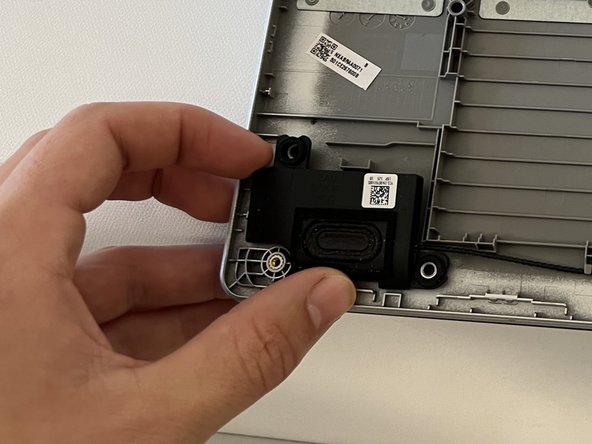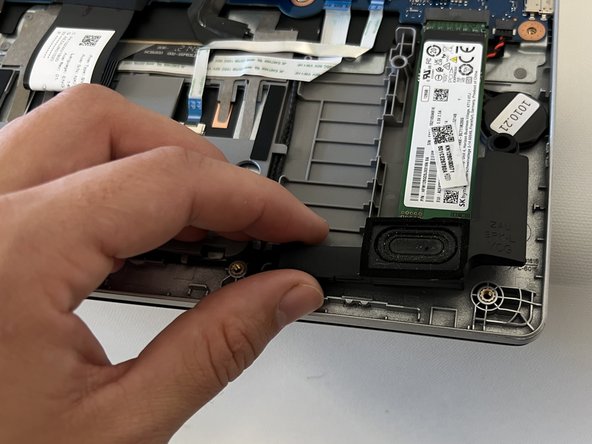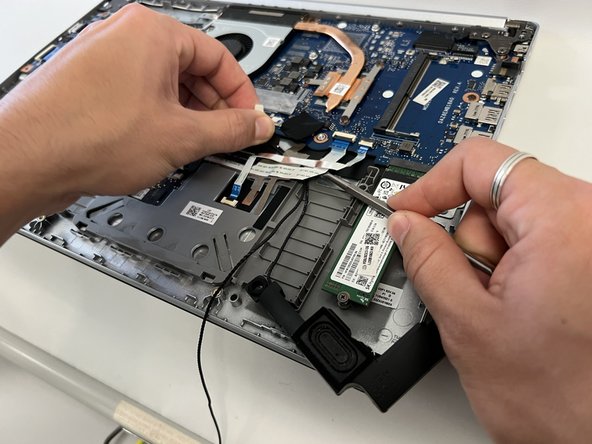Introduction
If the speakers on your ACER Aspire 5 A515-46-R3UB are not working because there is no sound coming out, or the sound is heavily distorted and you want to replace them, follow this guide to easily replace them. Take a look at the ACER Aspire 5 A515-46-R3UB Troubleshooting page to see if there is an alternative fix before beginning the repair.
Be sure to turn off your laptop and disconnect the charger before you begin.
Ce dont vous avez besoin
-
-
Use a JIS #1 screwdriver to remove eleven 6.7 mm screws from the bottom cover.
-
-
To reassemble your device, follow these instructions in reverse order.
To reassemble your device, follow these instructions in reverse order.
Annulation : je n'ai pas terminé ce tutoriel.
Une autre personne a terminé cette réparation.