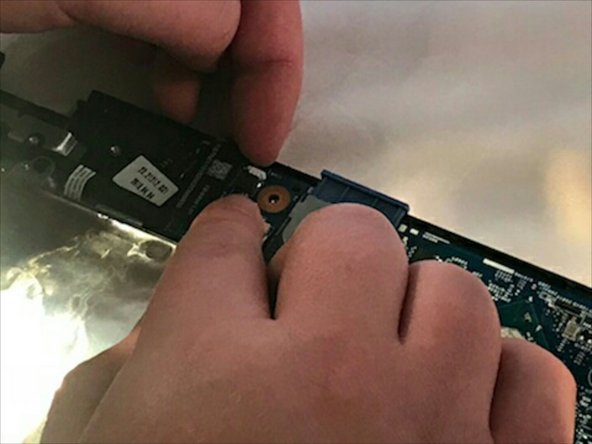Introduction
This guide shows you how to remove the motherboard from the back of the laptop.
Ce dont vous avez besoin
-
-
Flip the laptop on to its front, so that the back is facing up
-
Unscrew the twelve 19.05 mm PH#0 screws.
-
-
-
Connect the clip of an anti-static wrist strap to any piece of metal on the computer.
-
-
-
-
Locate the blue circuit board. This can be identified by locating the two USB ports.
-
To reassemble your device, follow these instructions in reverse order.
To reassemble your device, follow these instructions in reverse order.
Annulation : je n'ai pas terminé ce tutoriel.
2 autres ont terminé cette réparation.